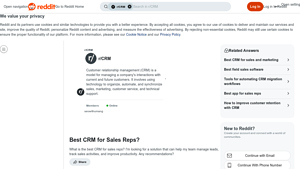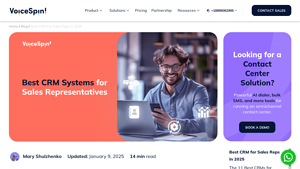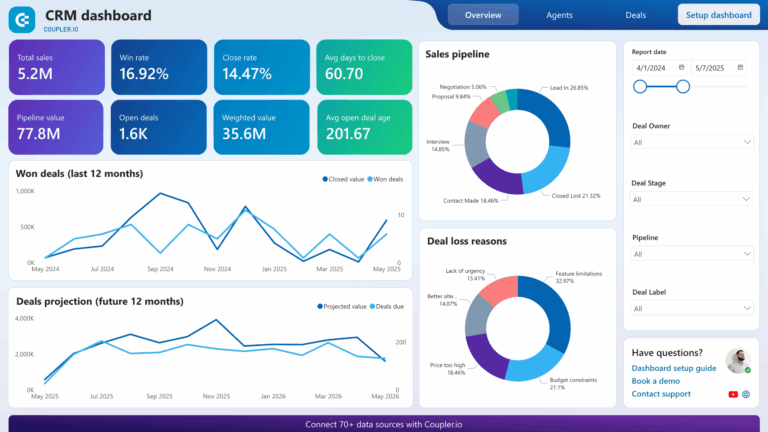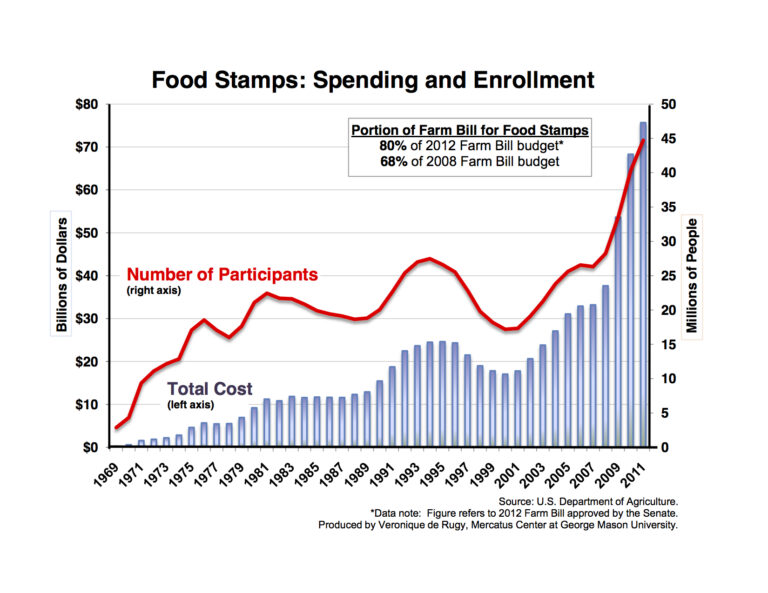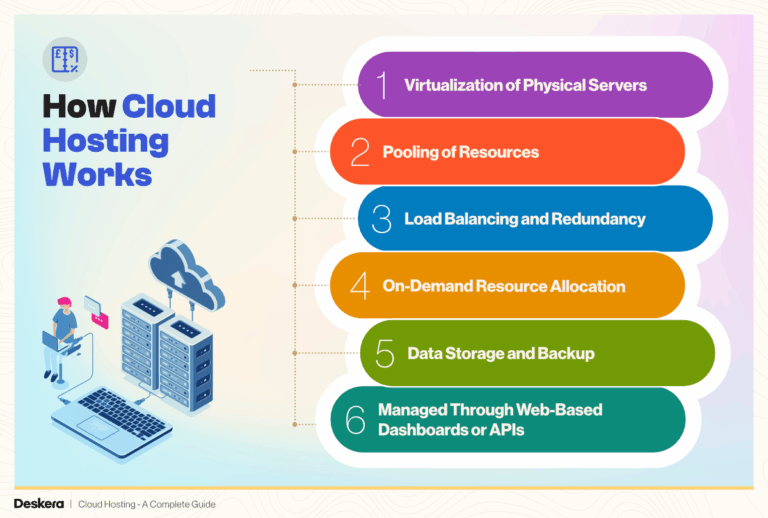Best CRM Software: The Top 7 Platforms Reviewed
Introduction: Why Your Business Needs More Than a Spreadsheet
In today’s fast-paced business environment, managing customer relationships effectively is crucial for success. Many businesses, especially small to medium-sized enterprises (SMEs), often resort to spreadsheets and scattered notes to keep track of customer interactions, sales leads, and vital contact information. While spreadsheets can seem like a convenient solution at first, they quickly become cumbersome and inefficient. As data grows, maintaining accuracy becomes a challenge, leading to missed opportunities, miscommunication, and ultimately, lost revenue.
This chaotic approach can hinder your ability to provide exceptional customer service and track sales performance effectively. As your business scales, the limitations of spreadsheets become more apparent; collaboration becomes difficult, data integrity suffers, and insights remain hidden. This is where Customer Relationship Management (CRM) systems come into play.
What is CRM?
CRM stands for Customer Relationship Management. It is a technology and strategy designed to manage a company’s interactions with current and potential customers. A CRM system centralizes customer data, streamlines processes, and enhances communication, allowing businesses to build stronger relationships with their clients. By consolidating information into one platform, a CRM system provides a holistic view of customer interactions, making it easier to tailor services and improve customer satisfaction.
What This Guide Covers
This comprehensive guide aims to demystify CRM systems for business owners, sales managers, and marketing professionals looking to enhance their customer relationship strategies. We will cover:
- What is a CRM?: An in-depth look at CRM systems, including their purpose and how they function.
- Core Features: A breakdown of essential CRM features, such as contact management, sales automation, and reporting tools, that can transform your business operations.
- Key Benefits: Understanding the advantages of implementing a CRM system, including improved customer engagement, increased sales, and enhanced data analysis.
- Review of Top Platforms: A curated list of the best CRM solutions available, highlighting their strengths, weaknesses, and pricing structures.
- Choosing the Right CRM: A step-by-step guide to selecting the CRM that best fits your business needs, considering factors like scalability, usability, and integration capabilities.
By the end of this guide, you will be equipped with the knowledge necessary to transition from a disorganized spreadsheet approach to a robust CRM system that empowers your business to thrive in a competitive landscape. Embrace the power of CRM, and transform the way you manage customer relationships.
The Top 7 CRM Platforms of 2025
Best CRM for Sales Reps? : r/CRM
In the Reddit thread titled “Best CRM for Sales Reps?”, users discuss various CRM options tailored for sales teams, highlighting popular choices like HubSpot, Zoho, Pipedrive, and Zendesk. While HubSpot is favored for its robust features, some users express interest in more cost-effective alternatives. This conversation serves as a valuable resource for sales professionals and small businesses seeking to optimize their customer relationship management without overspending.
- Website: reddit.com
- Company Age: Approx. 20 years (domain registered in 2005)
10 Free or Low
The article “10 Free or Low-Cost CRM Tools for Small Businesses” provides a comprehensive overview of budget-friendly customer relationship management solutions tailored for small enterprises. Featuring popular options like Pipedrive and HubSpot CRM, it highlights essential tools that enable small business owners and sales teams to enhance customer interactions, streamline processes, and foster lasting relationships, all without breaking the bank.
- Website: uschamber.com
- Company Age: Approx. 29 years (domain registered in 1996)
Best CRM for Sales Reps in 2025
In the review article “Best CRM for Sales Reps in 2025” by VoiceSpin, a comprehensive analysis of top CRM systems tailored for sales representatives is presented. Highlighting leading platforms such as Zoho, HubSpot, and Salesforce, the article focuses on features that enhance sales productivity, streamline customer interactions, and improve lead management. This guide is essential for sales teams seeking effective tools to boost performance and drive revenue growth in a competitive landscape.
- Website: voicespin.com
- Company Age: Approx. 19 years (domain registered in 2006)
What is a CRM System? A Deep Dive
A Customer Relationship Management (CRM) system is a vital tool for businesses seeking to enhance their interactions with customers, streamline processes, and improve profitability. At its core, a CRM system centralizes customer information and interactions, enabling businesses to manage relationships effectively. However, the value of a CRM extends far beyond simply storing contact details. It provides insights, automation, and integration capabilities that enhance sales, marketing, and customer service efforts. Below, we explore the multifaceted nature of CRM systems, their goals, who uses them, and why traditional methods like spreadsheets may fall short.
The Goals of a CRM System
The primary goal of a CRM system is to improve customer relationships and drive sales growth. However, this goal encompasses several specific objectives:
-
Centralization of Customer Data: A CRM acts as a central repository for all customer information, including contact details, communication history, purchase history, and preferences. This centralization enables teams to access accurate, up-to-date information easily.
-
Enhanced Customer Insights: By analyzing customer data, businesses can gain insights into customer behavior, preferences, and trends. This information can be leveraged to tailor marketing campaigns, improve products, and enhance customer experiences.
-
Improved Communication: CRMs facilitate better communication both internally among teams and externally with customers. Features such as automated email responses, follow-up reminders, and integrated communication tools ensure timely interactions.
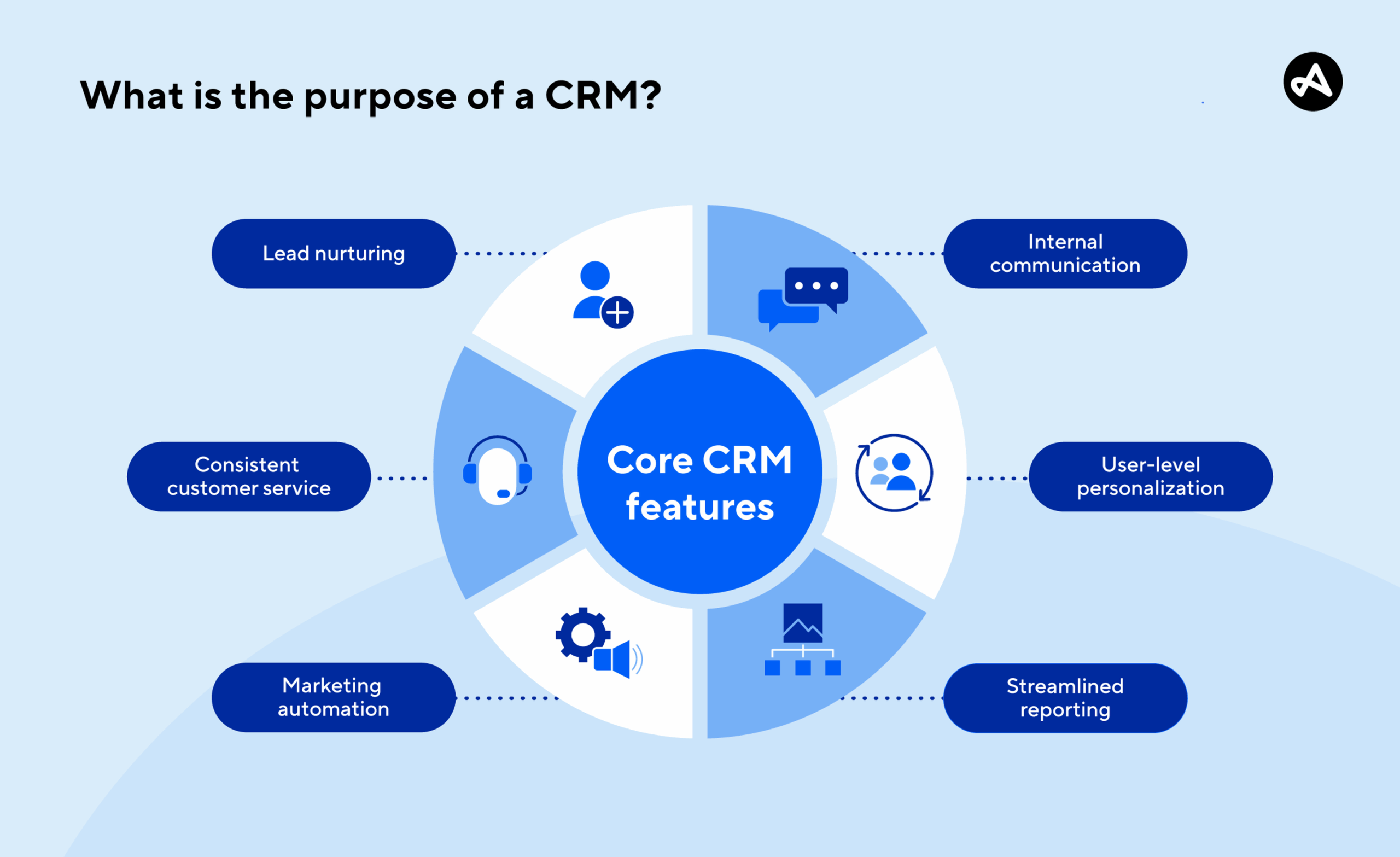
-
Streamlined Processes: A CRM automates repetitive tasks, such as data entry, lead tracking, and reporting. This automation reduces administrative burdens, allowing teams to focus on higher-value activities like selling and relationship building.
-
Sales Pipeline Management: CRM systems provide tools to manage the sales pipeline effectively. Sales teams can track leads through various stages, forecast sales, and identify potential bottlenecks.
-
Customer Retention: By providing personalized experiences and timely follow-ups, a CRM helps improve customer satisfaction and loyalty. Retaining existing customers is often more cost-effective than acquiring new ones.
-
Data-Driven Decision Making: CRMs generate reports and analytics that inform strategic decisions. By understanding sales trends, customer behaviors, and campaign effectiveness, businesses can make informed choices that drive growth.
Who Uses a CRM?
A CRM system is a versatile tool used across various departments within an organization:
-
Sales Teams: Sales professionals utilize CRMs to track leads, manage opportunities, and monitor sales performance. The ability to view customer interactions and preferences allows sales reps to personalize their pitches and close deals more effectively.
-
Marketing Teams: Marketing departments leverage CRMs to segment audiences, automate campaigns, and analyze the effectiveness of marketing initiatives. By understanding customer behavior, marketers can create targeted campaigns that resonate with their audience.
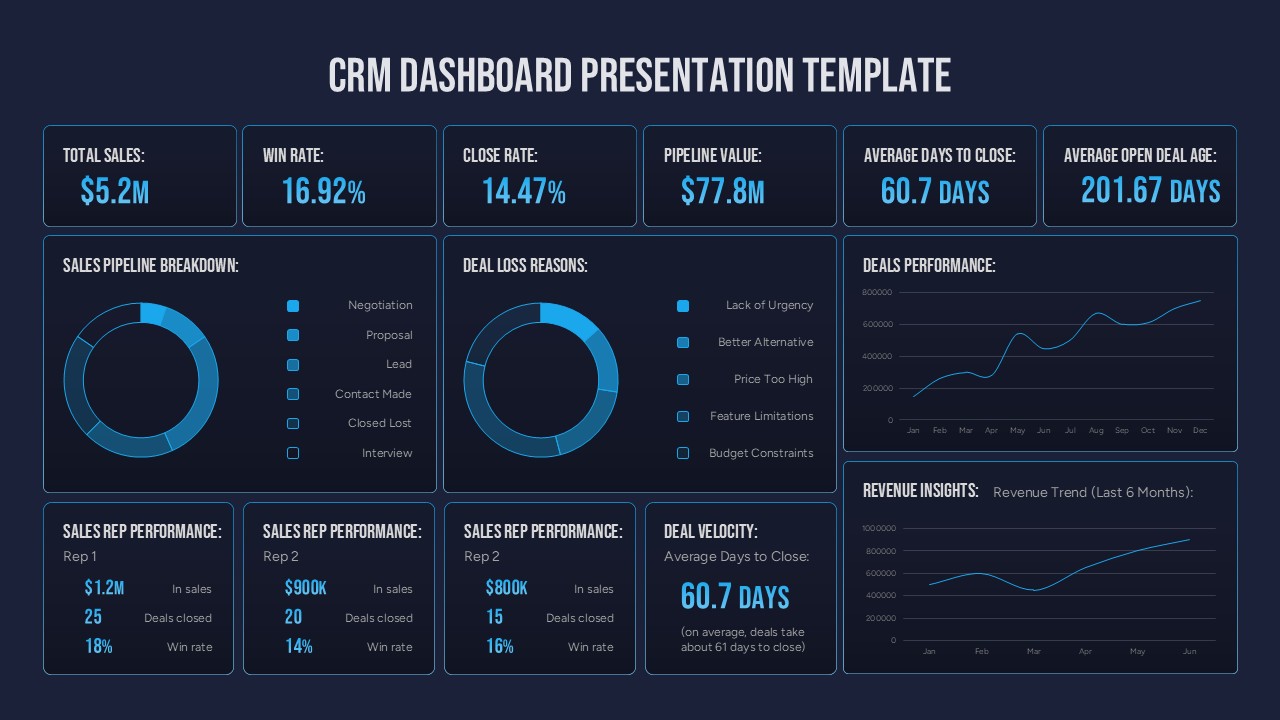
-
Customer Service Teams: Customer support representatives use CRMs to access customer histories and resolve issues efficiently. The ability to see previous interactions enables support teams to provide personalized assistance, improving customer satisfaction.
-
Management: Business leaders and managers use CRM data to assess overall performance, identify trends, and make strategic decisions. By having access to comprehensive reports, they can gauge the effectiveness of sales and marketing strategies.
-
Product Development Teams: Insights gathered through customer feedback and interactions can inform product development. Understanding customer needs allows teams to create products that better meet market demands.
Why a Spreadsheet Isn’t Enough
While spreadsheets are commonly used for data management, they often fall short when it comes to managing customer relationships effectively. Here are several reasons why a CRM system is superior:
-
Scalability: As businesses grow, managing customer data through spreadsheets becomes increasingly complex and cumbersome. CRMs are designed to handle large volumes of data and can scale with your business needs.
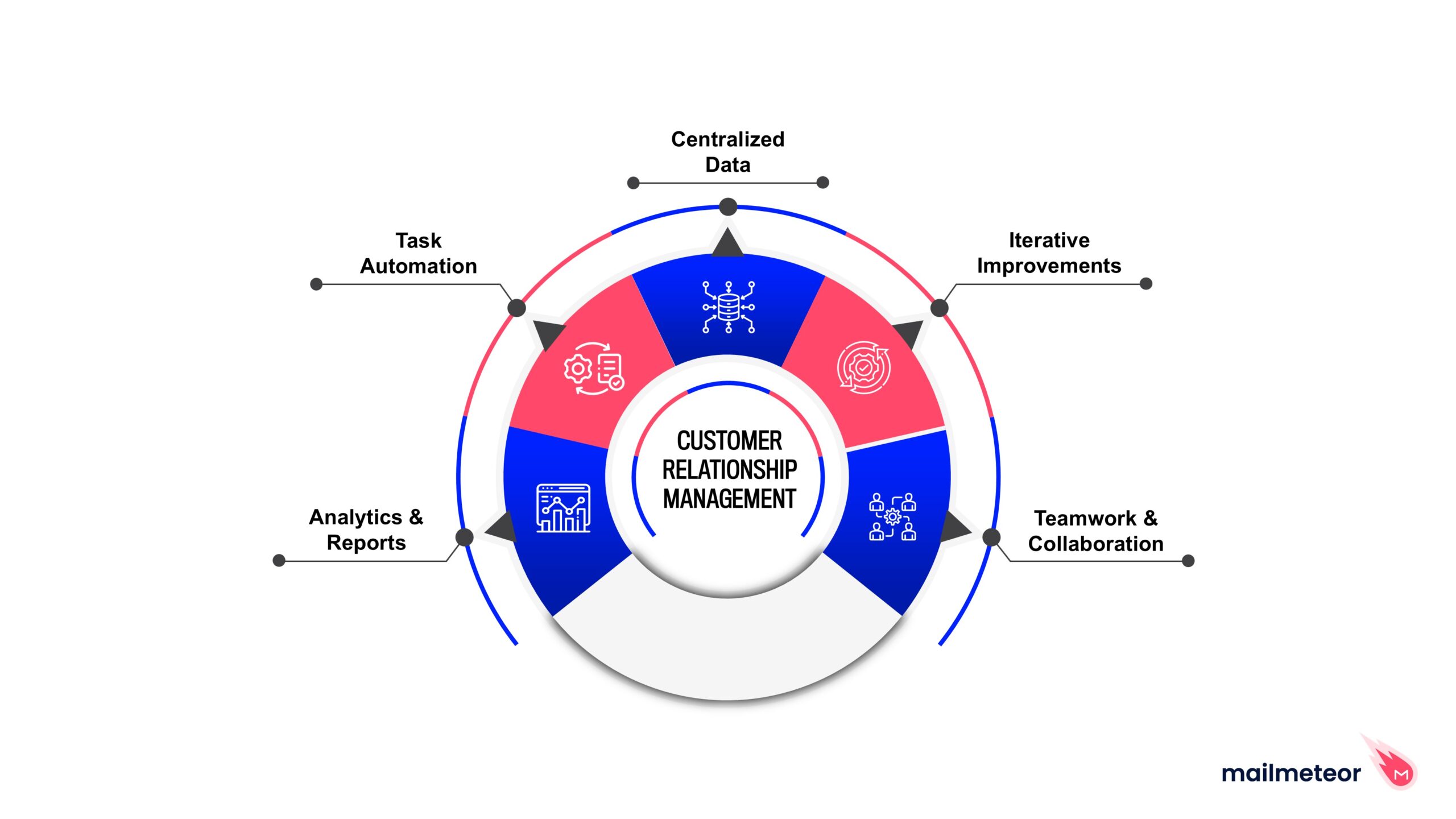
-
Collaboration: Spreadsheets can create silos of information, making it difficult for teams to collaborate. A CRM centralizes data, allowing multiple users to access and update information in real-time, fostering collaboration across departments.
-
Automation: CRMs automate numerous tasks that would otherwise require manual effort in spreadsheets, such as data entry, reporting, and follow-ups. This automation reduces the likelihood of human error and saves time.
-
Integration Capabilities: Modern CRMs can integrate with other business tools, such as email marketing platforms, e-commerce systems, and social media channels. This integration provides a holistic view of customer interactions across multiple touchpoints.
-
Advanced Analytics: While spreadsheets can handle basic data analysis, CRMs offer advanced analytics and reporting capabilities. Businesses can track key performance indicators (KPIs), sales forecasts, and customer behavior trends, enabling data-driven decision-making.
-
Customer Engagement: CRMs provide tools for managing customer interactions, such as automated email campaigns, social media engagement, and follow-up reminders. This level of engagement is difficult to achieve with spreadsheets alone.
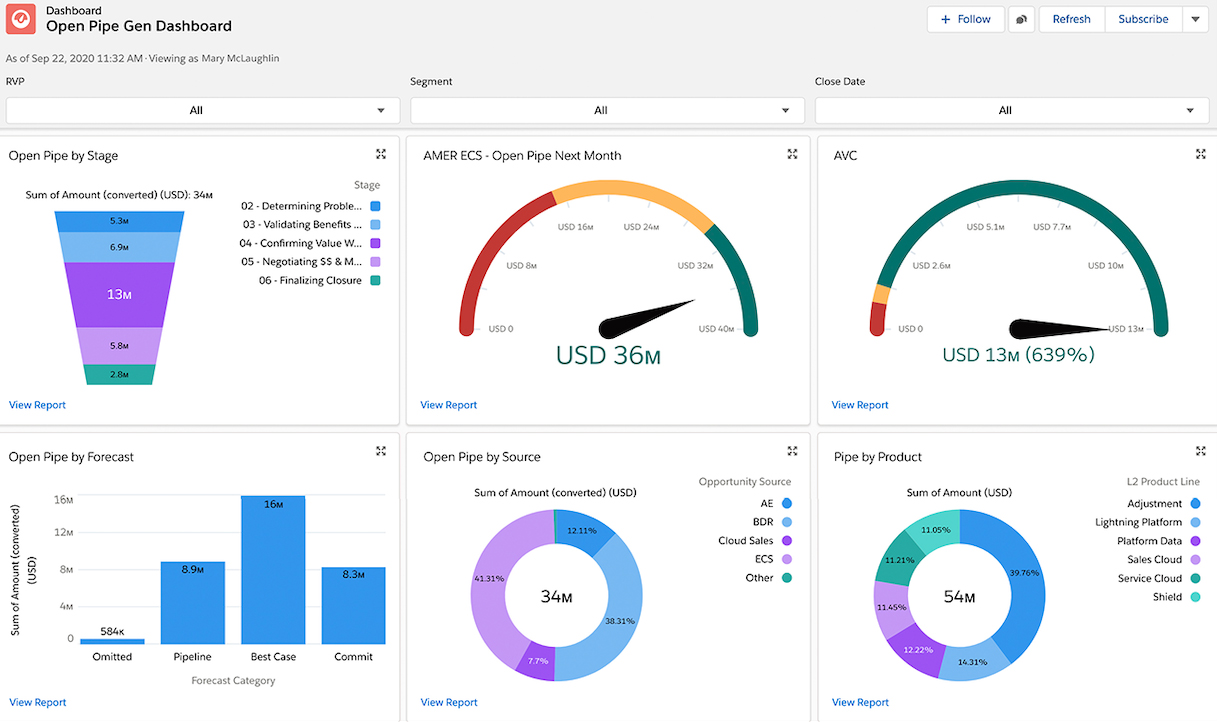
-
Security and Compliance: CRMs typically offer better security features than spreadsheets, protecting sensitive customer data from unauthorized access. Additionally, many CRMs are designed to comply with data protection regulations, such as GDPR.
Conclusion
In summary, a CRM system is not merely a tool for storing customer information; it is a comprehensive solution that enhances customer relationships, streamlines processes, and drives business growth. By centralizing data, improving communication, and offering insights, CRMs empower sales, marketing, and customer service teams to perform at their best. As businesses continue to evolve, the importance of a robust CRM system cannot be overstated. Investing in a CRM is an investment in the future success of your business.
Core Features: What to Expect from a Modern CRM
Contact Management
Contact management is the foundational element of any modern Customer Relationship Management (CRM) system. It involves the systematic organization and storage of contact information, including names, addresses, phone numbers, email addresses, and other relevant details.
How It Works
In a CRM, contact management tools allow users to create detailed profiles for each contact. These profiles can include not only basic information but also interaction history, preferences, and notes from previous communications. Most modern CRMs provide easy-to-use interfaces where users can search, filter, and categorize contacts based on various criteria.
Business Benefits
Effective contact management leads to improved communication and relationship-building with clients. By having a centralized repository of contact information, businesses can ensure that all team members have access to the same data, reducing the chances of miscommunication. Additionally, detailed profiles allow sales and marketing teams to tailor their approaches based on past interactions, ultimately increasing conversion rates and customer satisfaction.
Lead and Opportunity Management
Lead and opportunity management features help businesses track potential customers (leads) and the sales opportunities that arise from these leads. This functionality is crucial for managing the sales pipeline efficiently.
How It Works
A modern CRM allows users to capture leads through various channels, such as website forms, social media, and manual entry. Once a lead is entered, the CRM can categorize and score leads based on predefined criteria, making it easier for sales teams to prioritize follow-ups. Opportunity management features then enable users to track the progress of each lead through the sales funnel, marking stages such as qualification, proposal, negotiation, and closure.
Business Benefits
With robust lead and opportunity management, businesses can focus their efforts on the most promising prospects. This not only saves time but also enhances the chances of closing deals. Furthermore, by understanding where leads are in the sales process, teams can tailor their strategies and communications to effectively nurture leads, ultimately driving higher sales conversion rates.
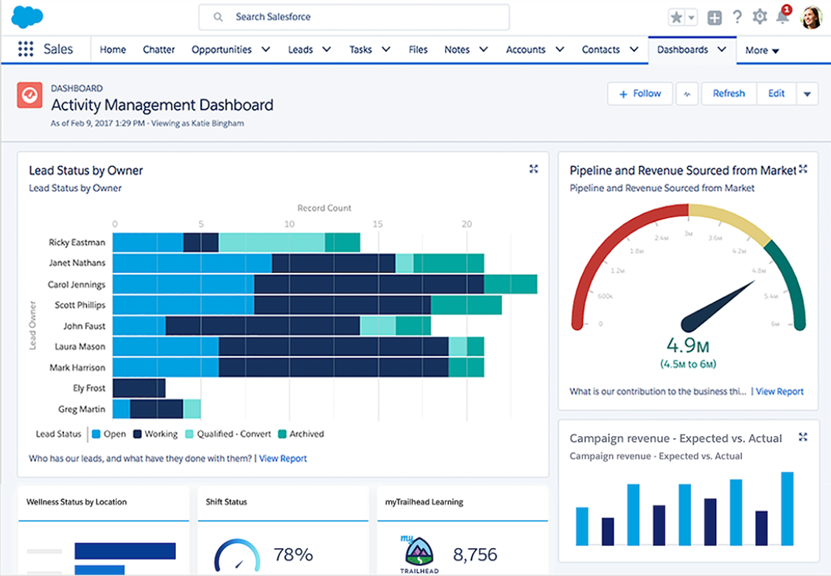
Sales Pipeline Visualization
Sales pipeline visualization is an essential feature that allows teams to see the status of their sales efforts at a glance. This visual representation of the sales process helps in understanding where each lead stands within the pipeline.
How It Works
Modern CRMs offer customizable dashboards that display the sales pipeline in a visual format, often using Kanban boards or funnel charts. Users can drag and drop leads through different stages of the pipeline, making it easier to manage and visualize their progress. These visual tools often include metrics such as the number of leads at each stage, average time in each stage, and projected revenue.
Business Benefits
Sales pipeline visualization enables teams to quickly assess their performance and identify bottlenecks in the sales process. By having a clear view of where leads are stuck, managers can implement targeted strategies to move them forward. This proactive approach can significantly enhance sales efficiency and forecasting accuracy, ultimately contributing to better revenue management.
Task and Activity Tracking
Task and activity tracking features allow teams to manage their daily activities effectively, ensuring that no important follow-up or task falls through the cracks.
How It Works
In a CRM, users can create tasks associated with specific contacts, leads, or opportunities. These tasks can include reminders for follow-ups, meetings, and deadlines. The CRM will often send notifications or reminders to ensure that users stay on track. Some systems even allow for the automation of routine tasks, such as sending follow-up emails after a meeting.
Business Benefits
By utilizing task and activity tracking, teams can enhance their productivity and ensure accountability. This feature helps in managing workloads more efficiently, allowing team members to focus on high-priority tasks. Moreover, regular tracking of activities provides insights into individual and team performance, enabling managers to identify areas for improvement and optimize resource allocation.
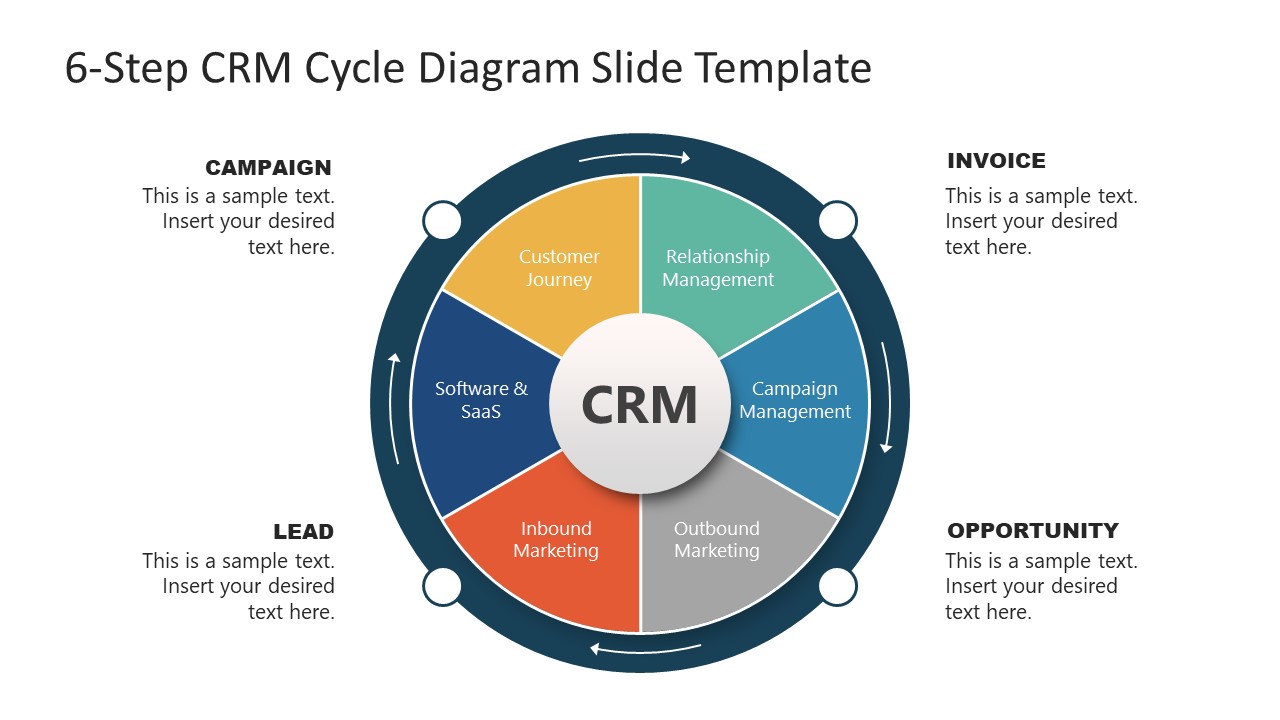
Marketing Automation
Marketing automation features within a CRM help streamline marketing efforts by automating repetitive tasks and managing campaigns more effectively.
How It Works
Marketing automation tools allow businesses to create and manage email campaigns, social media posts, and other marketing initiatives directly from the CRM. Users can segment contacts based on various criteria (e.g., demographics, behavior) and tailor messages accordingly. Automation workflows can be set up to trigger actions based on user interactions, such as sending follow-up emails to leads who clicked on a specific link.
Business Benefits
The integration of marketing automation within a CRM leads to more personalized marketing efforts and improved lead nurturing. By automating routine tasks, marketing teams can focus on strategy and creative development. Additionally, targeted campaigns based on detailed contact segmentation can significantly enhance engagement rates, resulting in higher conversion rates and customer loyalty.
Reporting and Analytics
Reporting and analytics features provide businesses with valuable insights into their performance, enabling data-driven decision-making.
How It Works
Modern CRMs come equipped with robust reporting tools that allow users to generate reports on various metrics, such as sales performance, lead conversion rates, and customer engagement levels. These reports can often be customized and visualized through graphs and charts, making data interpretation easier. Advanced analytics capabilities may include predictive analytics, which uses historical data to forecast future trends.
Business Benefits
The ability to generate detailed reports and analyze data helps businesses identify strengths and weaknesses within their operations. By understanding which strategies work best, teams can make informed decisions that drive growth and efficiency. Furthermore, analytics can aid in resource allocation and performance evaluation, ensuring that efforts are focused on high-impact areas.
Integrations
Integration capabilities allow a CRM to connect seamlessly with other business tools and platforms, enhancing functionality and streamlining workflows.
How It Works
Modern CRMs typically offer a range of integrations with popular applications, such as email marketing tools, accounting software, and project management platforms. These integrations can be achieved through APIs or built-in connectors, allowing for the automatic transfer of data between systems. For instance, when a lead is converted into a customer, the CRM can automatically update the accounting software with relevant billing information.
Business Benefits
Integrating a CRM with other business tools leads to improved efficiency and data accuracy. By eliminating manual data entry and ensuring that all systems are synchronized, businesses can save time and reduce the risk of errors. Additionally, a connected ecosystem allows for better collaboration among departments, fostering a more cohesive approach to customer management and support.
Conclusion
Modern CRMs encompass a range of core features designed to improve customer relationship management, streamline operations, and enhance overall business performance. By investing in a CRM that includes robust contact management, lead and opportunity management, sales pipeline visualization, task tracking, marketing automation, reporting and analytics, and integration capabilities, businesses can position themselves for sustainable growth and success. Understanding and leveraging these features will empower business owners, sales managers, and marketing professionals to make informed decisions, optimize their strategies, and ultimately foster stronger relationships with their customers.
The 3 Types of CRM Systems Explained
| CRM Type | Primary Goal | Key Features | Best For (Department) |
|---|---|---|---|
| Operational CRM | Streamline customer-facing processes | Contact management, sales automation, marketing automation | Sales, Marketing, Customer Service |
| Analytical CRM | Analyze customer data for insights | Data mining, reporting, predictive analytics | Marketing, Business Strategy |
| Collaborative CRM | Enhance communication and collaboration | Shared information, feedback loops, integrated communication tools | All Departments |
Operational CRM
Operational CRM systems are designed to streamline and automate the processes that directly involve customer interactions. The primary goal of an Operational CRM is to enhance efficiency in customer-facing activities such as sales, marketing, and customer service. Key features typically include contact management, sales automation, and marketing automation tools.
For example, consider a company like HubSpot, which provides a comprehensive operational CRM solution. With HubSpot, sales teams can track customer interactions, manage leads, and automate follow-up processes. The marketing automation features allow businesses to create targeted campaigns based on customer data, track engagement metrics, and nurture leads through the sales funnel. By centralizing customer information and interactions, operational CRMs enable businesses to provide a more personalized experience to their customers, ultimately driving sales and improving customer satisfaction.
Analytical CRM
Analytical CRM focuses on analyzing customer data to gain insights that can inform business decisions and strategies. The primary goal is to leverage data mining, reporting, and predictive analytics to understand customer behavior, preferences, and trends. This type of CRM is particularly valuable for departments that rely on data-driven decision-making, such as marketing and business strategy.
A real-world example of an Analytical CRM is Salesforce’s Einstein Analytics, which offers powerful data analysis tools that enable companies to visualize customer data and generate actionable insights. For instance, a retail company can use analytics to identify purchasing patterns, segment customers based on behavior, and tailor marketing strategies accordingly. By analyzing historical data, businesses can predict future trends and customer needs, allowing them to proactively adjust their offerings and improve customer engagement.
Collaborative CRM
Collaborative CRM systems aim to enhance communication and collaboration among different departments within an organization, as well as between the organization and its customers. The primary goal is to facilitate shared information, feedback loops, and integrated communication tools. This type of CRM is particularly beneficial for organizations that need to ensure all departments are aligned and working towards a common goal.
A prime example of a Collaborative CRM is Microsoft Dynamics 365, which integrates various tools that enable seamless communication across departments. For instance, a customer service representative can access sales data to understand a customer’s purchase history, while marketing can use insights from customer service interactions to refine campaigns. This collaborative approach ensures that all teams have access to the same information, leading to better decision-making and improved customer experiences. By breaking down silos and fostering collaboration, organizations can respond more effectively to customer needs and create a unified brand experience.
In summary, the three types of CRM systems—Operational, Analytical, and Collaborative—serve distinct but complementary purposes within an organization. Understanding these differences is crucial for business owners and managers when selecting the right CRM to meet their specific needs and enhance customer relationships effectively. Each type of CRM can be instrumental in driving business growth and improving customer satisfaction when leveraged appropriately.
Key Business Benefits of Using a CRM
1. Centralized Customer Data
One of the most significant advantages of implementing a Customer Relationship Management (CRM) system is the centralization of customer data. A CRM consolidates all customer information, interactions, and communications into a single, easily accessible platform. This centralized repository eliminates the silos that often occur in organizations, where different departments may have disparate customer data. With all data unified, team members can quickly access up-to-date information, leading to better collaboration and communication across departments. This accessibility not only streamlines customer service efforts but also enhances the overall customer experience, as teams can respond more quickly and accurately to customer inquiries or issues.
2. Improved Sales Productivity
CRM systems are designed to enhance sales productivity by automating repetitive tasks and providing tools that streamline the sales process. With features such as lead tracking, sales forecasting, and automated follow-up reminders, sales teams can focus more on selling and less on administrative tasks. By having a clear view of the sales pipeline, sales managers can prioritize leads based on their likelihood to convert, ensuring that resources are allocated effectively. Moreover, many CRM systems offer integration with communication tools, enabling sales representatives to manage emails, calls, and meetings directly from the CRM interface. This not only saves time but also helps maintain a comprehensive record of all interactions, allowing for a more personalized sales approach.
3. Enhanced Customer Retention
Customer retention is crucial for the long-term success of any business, and a CRM system plays a vital role in this area. By keeping track of customer interactions, purchase history, and preferences, businesses can tailor their marketing and communication strategies to meet the specific needs of their customers. CRMs also enable businesses to identify at-risk customers by analyzing engagement patterns and feedback. With this information, companies can proactively address concerns or offer personalized incentives to encourage continued patronage. Furthermore, CRM systems often include tools for managing customer feedback and satisfaction, ensuring that businesses can continuously improve their offerings based on customer input.
4. Data-Driven Decision Making
In an increasingly competitive business landscape, data-driven decision-making has become essential. CRM systems provide valuable insights and analytics that help businesses understand customer behavior and market trends. By leveraging this data, managers can make informed strategic decisions regarding product development, marketing campaigns, and sales strategies. CRMs typically offer customizable reporting features, enabling businesses to track key performance indicators (KPIs) and measure the effectiveness of their initiatives. This level of insight allows for a more agile approach to business management, where companies can quickly adapt to changing market conditions and customer preferences, ultimately driving growth and profitability.
5. Scalable Growth
As businesses expand, so do their customer management needs. A robust CRM system is designed to scale alongside your business, accommodating increased data volumes and user demands without compromising performance. Many CRM platforms offer tiered pricing and feature sets that can be adjusted based on the specific needs of the business at different growth stages. This scalability ensures that companies do not need to invest in entirely new systems as they grow; instead, they can enhance their existing CRM capabilities to support new sales channels, additional users, and more complex customer interactions. This adaptability not only reduces costs associated with switching systems but also ensures that businesses can maintain continuity in their customer relationship strategies.
In summary, the implementation of a CRM system offers a multitude of benefits that can significantly enhance business operations. From centralizing customer data to improving sales productivity and enabling data-driven decision-making, a CRM is an invaluable tool for businesses looking to grow and succeed in today’s competitive environment. By leveraging these advantages, companies can foster stronger customer relationships, streamline processes, and ultimately drive sustainable growth.
How to Choose the Right CRM: A 7-Step Buyer’s Guide
1. Define Your Business Goals and Needs
Before diving into the world of CRM software, it’s crucial to outline your business goals and specific needs. Understanding what you hope to achieve with a CRM system will guide your selection process and ensure that the software aligns with your objectives.
Identify Key Objectives
- Customer Retention: Are you looking to enhance customer loyalty and retention rates?
- Sales Management: Do you need tools for managing your sales pipeline effectively?
- Marketing Automation: Is automating your marketing efforts a priority?
- Customer Support: Will you require tools for managing customer inquiries and support tickets?
Assess Current Processes
Evaluate your current customer management processes. Identify bottlenecks, inefficiencies, and areas for improvement. This assessment will help you pinpoint the functionalities you need in a CRM, such as lead management, reporting, or integration with marketing tools.
2. Establish Your Budget
Establishing a clear budget is essential in narrowing down your options. CRM systems can vary significantly in price, so understanding what you can afford will help you focus on the most viable solutions.
Consider Total Cost of Ownership
When budgeting, consider not just the subscription fees but also:
– Implementation Costs: Expenses related to onboarding and training your team.
– Customization and Add-ons: Additional costs for any required custom features or integrations.
– Maintenance Fees: Ongoing support and maintenance costs.
Pricing Models
Many CRM providers offer different pricing models:
– Per User Pricing: Common among most CRM systems. It can be beneficial for small teams but may become costly as your team grows.
– Tiered Pricing: Some platforms offer tiered pricing based on features, allowing you to choose a plan that fits your current needs while providing options for upgrades in the future.
3. Consider Ease of Use and User Adoption
A CRM system is only as effective as its users. Therefore, it’s crucial to choose software that is intuitive and easy for your team to adopt.
User Interface
Look for a CRM with a user-friendly interface. A cluttered or overly complex design can lead to frustration and low adoption rates among your team members.
Training and Support
Evaluate the training resources and support options offered by the CRM provider. Comprehensive training materials, tutorials, and responsive customer support can make a significant difference in user adoption.
Involve Your Team
Involve your team in the selection process. Gather input from different departments to ensure the chosen CRM meets the needs of all users, increasing the likelihood of successful adoption.
4. Check for Essential Integrations
A CRM should seamlessly integrate with the other tools and systems your business relies on. This will streamline processes and ensure that data flows smoothly between platforms.
Identify Key Integrations
Consider the software solutions you currently use, such as:
– Email Marketing Platforms: Integration with tools like Mailchimp or Constant Contact can enhance your marketing efforts.
– Accounting Software: Linking your CRM with accounting tools like QuickBooks can help maintain accurate financial records.
– E-commerce Platforms: If you run an online store, ensure your CRM can integrate with platforms like Shopify or WooCommerce.
API Availability
Check if the CRM offers an API (Application Programming Interface) for custom integrations. This can be particularly beneficial if you have unique systems or processes in place.
5. Evaluate Scalability for Future Growth
Your chosen CRM should not only meet your current needs but also be capable of growing with your business. A scalable solution will save you the hassle of switching platforms as your requirements evolve.
Assess Growth Potential
Consider the following aspects:
– User Limits: Ensure that the CRM can accommodate an increasing number of users without significant price jumps.
– Feature Upgrades: Look for CRM systems that offer additional features or modules that can be activated as your business grows.
– Performance: The CRM should maintain performance levels as your data volume increases.
Future-Proofing
Investigate the provider’s track record and roadmap for future developments. A company that invests in innovation and regularly updates its features will likely continue to meet your needs over time.
6. Request Demos and Start Free Trials
Once you’ve narrowed down your options, it’s time to get hands-on experience with the CRM systems you’re considering. Requesting demos and utilizing free trials will give you a clearer picture of how each platform operates.
Schedule Demos
Most CRM providers offer personalized demos. During these sessions, ask specific questions related to your business needs and see how the software addresses them.
Take Advantage of Free Trials
Many CRM platforms offer free trials ranging from a few days to a month. Use this time to:
– Test Functionality: Explore the features and tools available.
– Involve Your Team: Encourage team members to use the trial version to gather feedback on usability and functionality.
– Simulate Real Scenarios: Try to replicate real-life scenarios to see how the CRM performs under your specific business conditions.
7. Read Reviews and Case Studies
Finally, leverage the experiences of other businesses to inform your decision. Reading reviews and case studies can provide valuable insights into how the CRM performs in real-world scenarios.
Explore User Reviews
Look for reviews on reputable sites that cover user experiences, both positive and negative. Pay attention to comments about:
– Customer Support: How responsive and helpful is the support team?
– Customization Options: Are users satisfied with the flexibility of the software?
– Overall Satisfaction: What do users like or dislike about the CRM?
Analyze Case Studies
Case studies can illustrate how similar businesses have successfully implemented a CRM and the results they achieved. Look for case studies relevant to your industry or business size to gain insights into the CRM’s potential impact.
Conclusion
Choosing the right CRM is a critical decision that can significantly affect your business operations and customer relationships. By following these seven steps—defining your business goals, establishing a budget, considering ease of use, checking for integrations, evaluating scalability, requesting demos, and reading reviews—you can make an informed choice that aligns with your needs and sets your business up for success.
CRM vs. ERP: Understanding the Key Differences
Definitions of CRM and ERP
Customer Relationship Management (CRM) and Enterprise Resource Planning (ERP) systems are both crucial software solutions for modern businesses, yet they serve distinctly different purposes.
-
CRM (Customer Relationship Management): A CRM system focuses on managing a company’s interactions with current and potential customers. It helps businesses streamline processes, enhance customer service, and improve sales and marketing efforts by collecting and analyzing customer data.
-
ERP (Enterprise Resource Planning): An ERP system integrates various business processes and functions into a single comprehensive system. It serves to manage day-to-day operations, including finance, HR, manufacturing, and supply chain management, thereby improving efficiency and data accuracy across the organization.
Comparison of CRM and ERP Systems
The following table outlines the key differences between CRM and ERP systems across several critical aspects:
| Aspect | CRM (Customer-Facing) | ERP (Business Operations-Facing) |
|---|---|---|
| Primary Focus | Managing customer interactions and relationships | Integrating and managing core business processes |
| Core Users | Sales teams, marketing professionals, customer support | Finance teams, HR managers, operations, supply chain staff |
| Key Processes | Sales management, marketing automation, customer service | Financial management, inventory control, order processing |
| Main Goal | Enhance customer satisfaction and loyalty | Improve operational efficiency and data flow |
| Data Management | Focused on customer data and interactions | Centralized data across all business functions |
| Reporting & Analytics | Customer behavior analysis, sales forecasting | Financial reporting, resource allocation analysis |
| Implementation Time | Typically shorter implementation cycles | Usually longer due to complexity and integration needs |
| Integration Needs | Integrates with marketing tools and social media platforms | Integrates with manufacturing, supply chain, and HR systems |
Detailed Analysis of Key Differences
Primary Focus
The primary focus of a CRM is to enhance customer relationships. It captures and analyzes customer interactions to tailor marketing and sales strategies effectively. In contrast, ERP systems focus on streamlining and integrating various internal business processes to ensure smooth operations and data consistency.
Core Users
CRMs are primarily used by customer-facing roles, such as sales and marketing teams, who require insights into customer behavior and preferences. ERPs, however, are utilized by internal departments like finance, HR, and operations, which need access to comprehensive data across the organization to make informed decisions.
Key Processes
CRM systems are designed to support processes related to customer acquisition, retention, and service. They automate tasks like lead tracking, email marketing, and customer follow-ups. ERP systems encompass a broader range of business processes, including financial management, inventory control, and procurement, ensuring that all departments work cohesively.
Main Goal
The main goal of a CRM is to improve customer satisfaction and loyalty by providing better service and personalized experiences. On the other hand, ERPs aim to enhance operational efficiency and accuracy, which ultimately helps in reducing costs and increasing profitability.
Do You Need CRM, ERP, or Both?
Determining whether your business needs a CRM, an ERP, or both depends on your specific operational needs and goals:
-
If your primary focus is on improving customer relationships, enhancing sales processes, and marketing effectiveness, a CRM system is essential. It will help you manage customer interactions, analyze data, and optimize your sales funnel.
-
If your organization requires better integration of various business functions, improved resource management, and streamlined operations, an ERP system is necessary. It will provide a comprehensive view of your business processes and facilitate better decision-making.
-
For many businesses, a combination of both CRM and ERP systems may be the ideal solution. This integrated approach allows you to manage customer relationships while also optimizing internal processes, leading to improved overall performance.
In conclusion, understanding the distinct roles of CRM and ERP systems is crucial for making informed technology investment decisions. By aligning these systems with your business objectives, you can enhance customer engagement and operational efficiency simultaneously.
Best Practices for Successful CRM Implementation
Understanding the Importance of CRM Implementation
Implementing a Customer Relationship Management (CRM) system is a transformative step for any organization looking to improve customer relationships, streamline processes, and enhance data management. However, the success of a CRM implementation hinges on several best practices that can help avoid common pitfalls. Below, we explore key strategies to ensure your CRM implementation is successful and delivers the expected value.
Getting Leadership Buy-In
One of the most critical steps in CRM implementation is securing buy-in from leadership. The support of executives and managers is essential for several reasons:
- Resource Allocation: Leadership can ensure that sufficient resources—both financial and human—are allocated for the project.
- Change Management: Leaders can help drive the necessary cultural change within the organization, emphasizing the importance of customer relationship management.
- Vision and Direction: A clear vision from leadership helps align the CRM implementation with the overall business strategy, ensuring that the CRM is not viewed as just another software tool but as a vital component of the business.
Action Steps:
1. Engage Leaders Early: Involve leadership in the selection and planning process of the CRM system.
2. Communicate Benefits: Clearly articulate how the CRM will benefit the organization and its customers.
3. Establish a Steering Committee: Form a committee that includes leaders from various departments to oversee the implementation.
Planning Your Data Migration
Data migration is often one of the most challenging aspects of CRM implementation. Poor data migration can lead to inaccurate reporting, lost customer information, and user frustration.
Key Considerations:
– Data Audit: Conduct a thorough audit of existing data to identify what needs to be migrated. This includes customer records, interactions, and historical data.
– Data Cleaning: Before migration, clean your data to remove duplicates, outdated information, and inaccuracies. This ensures that only high-quality data enters the new CRM.
– Mapping and Testing: Map out how data from existing systems will translate into the new CRM structure. Conduct testing to ensure that data is correctly imported and displays as expected.
Action Steps:
1. Develop a Data Migration Plan: Create a detailed plan that outlines the data migration process, timelines, and responsible parties.
2. Perform a Test Migration: Execute a test migration with a small data set to identify potential issues before the full migration.
3. Backup Data: Always back up existing data before starting the migration process.
Customizing the CRM to Your Process (Not the Other Way Around)
One common mistake organizations make is to force their processes to fit the CRM’s capabilities. Successful CRM implementations are those that adapt the CRM to meet the specific needs of the business.
Why Customization Matters:
– User Adoption: A system that fits the users’ needs is more likely to be embraced by staff, leading to higher adoption rates.
– Process Efficiency: Customizing the CRM can streamline workflows, making it easier for teams to perform their tasks efficiently.
Action Steps:
1. Identify Key Processes: Map out your existing sales, marketing, and customer service processes to understand how they operate.
2. Work with CRM Experts: Engage with CRM consultants or vendors who can provide insights on best practices for customization.
3. Iterative Customization: Implement the CRM in phases, allowing for adjustments based on user feedback after each phase.
Effective User Training and Onboarding
Even the best CRM systems will fail if users are not adequately trained. Effective onboarding and training ensure that all team members understand how to utilize the CRM to its fullest potential.
Training Strategies:
– Role-Specific Training: Provide tailored training sessions for different roles within the organization. Sales teams, marketing teams, and customer service representatives may all use the CRM differently.
– Hands-On Learning: Encourage practical, hands-on training sessions where users can practice using the CRM in a controlled environment.
– Ongoing Support: Establish a support system where users can ask questions and receive assistance as they navigate the new system.
Action Steps:
1. Create Training Materials: Develop user manuals, video tutorials, and FAQs to assist with onboarding.
2. Schedule Regular Training Sessions: Organize regular training refreshers and advanced sessions as users become more comfortable with the CRM.
3. Collect Feedback: Solicit feedback from users on the training process and make adjustments to improve future sessions.
Setting Clear KPIs to Measure Success
To gauge the effectiveness of your CRM implementation, it is vital to establish clear Key Performance Indicators (KPIs). These metrics will help you assess whether the CRM is meeting its intended goals and identify areas for improvement.
Essential KPIs:
– User Adoption Rate: Measure how many users are actively engaging with the CRM compared to the total number of users.
– Customer Satisfaction Scores: Use surveys to assess customer satisfaction before and after CRM implementation to see if there is an improvement.
– Sales Performance Metrics: Monitor changes in sales metrics such as lead conversion rates, sales cycle length, and revenue growth.
Action Steps:
1. Define Success Metrics: Work with stakeholders to define what success looks like for your CRM implementation.
2. Regular Review Meetings: Schedule periodic review meetings to analyze KPI data and discuss findings with the team.
3. Adjust Strategies Accordingly: Be prepared to adjust your strategies based on KPI outcomes to continually improve the use of the CRM.
Conclusion
Successful CRM implementation is not merely about choosing the right software; it is about aligning the system with your organization’s processes, ensuring leadership support, training users effectively, and continuously measuring success. By following these best practices, business owners, sales managers, and marketing professionals can maximize the benefits of their CRM systems, ultimately leading to enhanced customer relationships and improved business outcomes.
Frequently Asked Questions (FAQs)
1. How much does a CRM cost?
The cost of Customer Relationship Management (CRM) software can vary significantly based on the provider, features, and pricing model. Most CRMs offer tiered pricing plans ranging from free options with limited features to premium plans that can cost upwards of $100 per user per month. For instance, popular CRMs like HubSpot offer a free version, while others like Salesforce start around $25 per user per month. It’s essential to evaluate the features you need and consider your budget when selecting a CRM.
2. Can a CRM be used for B2C businesses?
Yes, CRMs can be effectively used for Business-to-Consumer (B2C) operations. While many CRMs are designed with Business-to-Business (B2B) sales processes in mind, they can also streamline customer interactions, manage marketing campaigns, and enhance customer service for B2C businesses. Features such as customer segmentation, automated marketing, and analytics are particularly beneficial for B2C strategies.
3. How long does it take to implement a CRM?
The time it takes to implement a CRM system can vary widely based on several factors, including the complexity of the system, the size of the organization, and the level of customization required. On average, implementation can take anywhere from a few weeks to several months. A straightforward setup may be completed in 4-6 weeks, while more extensive systems with custom integrations and training may take 3-6 months. Proper planning, data migration, and user training are crucial to a successful implementation.
4. What are the key features to look for in a sales CRM?
When selecting a sales CRM, consider features that enhance productivity and improve customer relationships. Essential features include lead and contact management, sales pipeline tracking, reporting and analytics, email integration, task automation, and mobile access. Additionally, look for tools that support collaboration among team members and offer integrations with other business software.
5. How does a CRM improve sales performance?
A CRM improves sales performance by providing a centralized platform for managing customer interactions, tracking leads, and analyzing sales data. It enables sales teams to prioritize leads, automate repetitive tasks, and gain insights into customer behavior. By streamlining communication and providing valuable data, a CRM helps sales professionals make informed decisions, ultimately leading to increased efficiency and higher conversion rates.
6. Is it necessary to train employees on using a CRM?
Yes, training employees on how to use a CRM is essential for maximizing its effectiveness. A well-implemented CRM system can be complex, and without proper training, employees may struggle to utilize its features fully. Training helps ensure that all users understand how to navigate the system, input data correctly, and leverage the CRM’s tools for better customer engagement and sales performance.
7. Can a CRM integrate with other business tools?
Most modern CRMs offer integration capabilities with a variety of business tools and applications, enhancing their functionality. Common integrations include email platforms (like Gmail and Outlook), marketing automation tools, accounting software, and e-commerce platforms. Integrating a CRM with existing tools can streamline workflows, reduce data silos, and provide a holistic view of customer interactions.
8. What is the difference between cloud-based and on-premise CRMs?
The primary difference between cloud-based and on-premise CRMs lies in their deployment and management. Cloud-based CRMs are hosted on the vendor’s servers and accessed via the internet, allowing for easier updates, scalability, and remote access. In contrast, on-premise CRMs are installed on local servers and managed by the organization, offering more control over data but requiring more IT resources and upfront investment. Businesses should consider their needs, budget, and technical capabilities when choosing between the two options.
Conclusion: Taking the Next Step in Customer Management
The Role of CRM in Business Growth
In today’s competitive landscape, a Customer Relationship Management (CRM) system is not just a luxury; it is a foundational tool essential for modern business growth. A well-implemented CRM can streamline processes, enhance customer interactions, and provide valuable insights that drive strategic decision-making. Whether you are a small business looking to improve customer engagement or a larger enterprise aiming for comprehensive data management, the right CRM system can be transformative.
Aligning CRM with Business Needs
When selecting a CRM, it is crucial to choose a system that aligns with your specific business needs and goals. Consider factors such as the size of your team, your industry, and the particular challenges you face. For instance, businesses focused on sales may benefit from CRMs with strong pipeline management features, while marketing teams may prioritize tools that facilitate automated outreach and analytics. By aligning your CRM choice with your operational requirements, you set the stage for improved efficiency and enhanced customer satisfaction.
Take the Next Step
Now is the time to take action. Begin by evaluating your current sales and marketing workflows. Identify areas for improvement, such as lead tracking, customer follow-up, or data analysis. Engaging in this self-assessment will not only clarify your requirements but also empower you to make informed decisions about your CRM investment. Remember, the right CRM is not just a tool; it is a partner in your journey toward business excellence. Start today by mapping out your processes and envisioning how a CRM can elevate your customer management strategy. Your path to enhanced customer relationships and business growth begins now.
Important Disclaimer
⚠️ Important Disclaimer
The information and reviews in this guide are for educational purposes, based on publicly available data. We are not affiliated with any software providers mentioned. Features and pricing change frequently. Always conduct your own due diligence and request a demo before committing to a CRM platform.