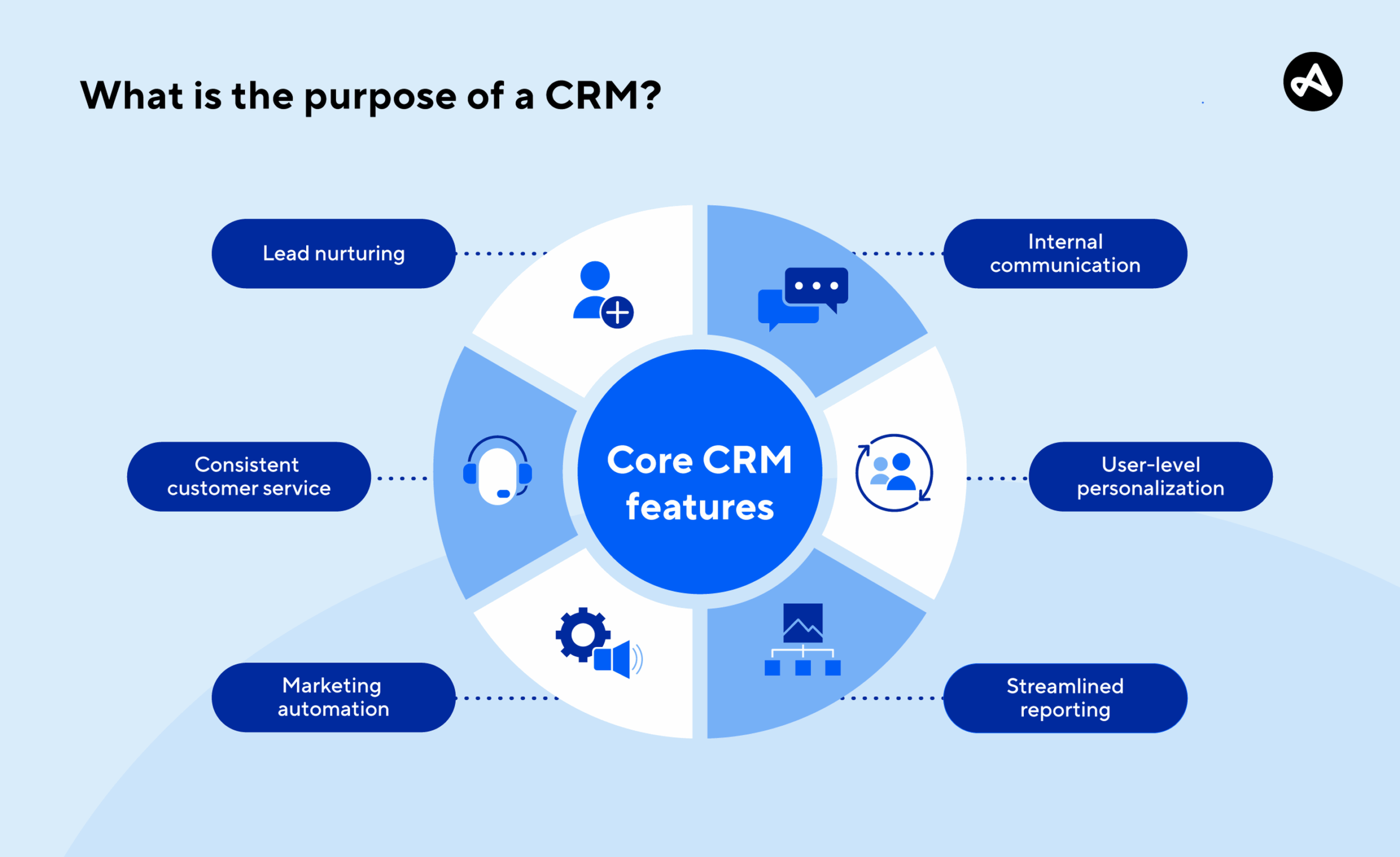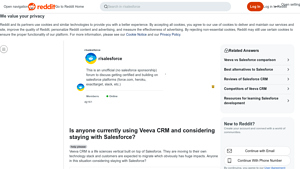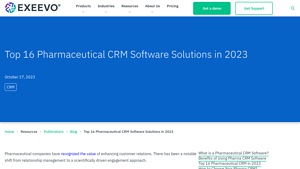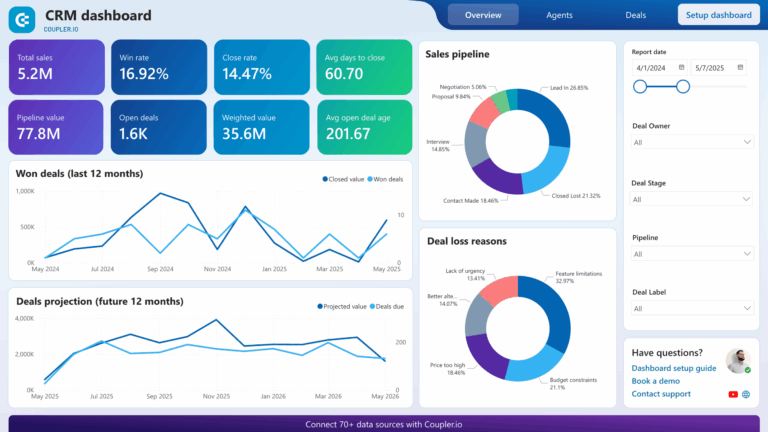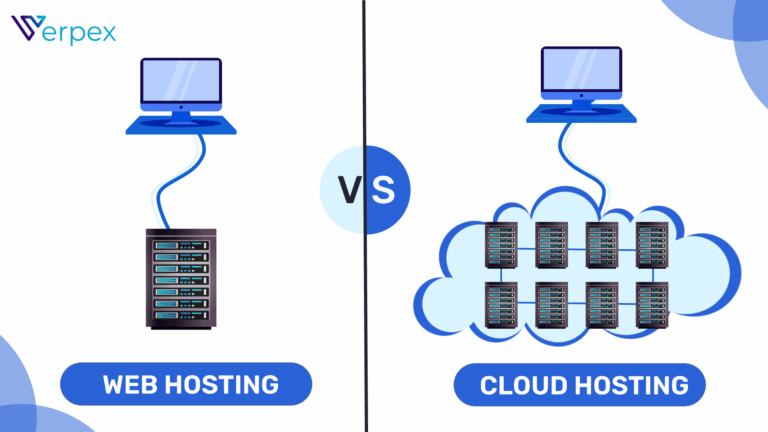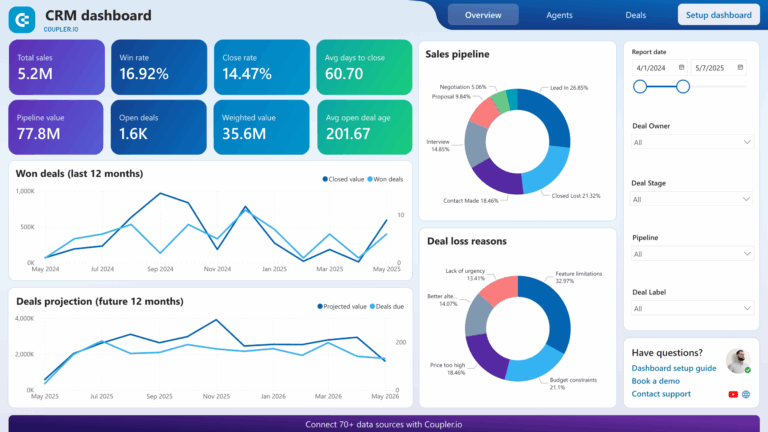Best CRM Software: The Top 7 Platforms Reviewed
Introduction: Why Your Business Needs More Than a Spreadsheet
In today’s fast-paced business environment, managing customer relationships effectively can be a daunting task, especially for organizations still relying on spreadsheets and scattered notes. While spreadsheets may seem like a straightforward solution for tracking customer data, they often lead to chaos and inefficiency. Data can become outdated or inconsistent, making it difficult for teams to access crucial information when they need it. Moreover, as businesses grow, the volume of customer interactions increases, and the limitations of spreadsheets become increasingly apparent.
This is where Customer Relationship Management (CRM) systems come into play. A CRM is a powerful tool designed to streamline and enhance the management of customer relationships. By providing a centralized platform for storing and organizing customer data, CRMs facilitate better communication and collaboration among teams. The core purpose of a CRM is to nurture relationships, improve customer satisfaction, and ultimately drive sales growth. With features that allow for comprehensive customer profiling, tracking interactions, and managing sales pipelines, CRMs transform how businesses engage with their customers.
In this comprehensive guide, we will explore the multifaceted world of CRM systems. We will begin by defining what a CRM is and delving into its core features, such as contact management, sales automation, and reporting capabilities. Understanding these features will help you appreciate how a CRM can transform your business operations and customer interactions.
Next, we will outline the key benefits of implementing a CRM system. From enhancing customer service to improving data analysis and reporting, the advantages of a CRM extend far beyond mere data management. We will also review some of the top CRM platforms available today, comparing their unique features and capabilities to help you make an informed decision.
Finally, we will provide a step-by-step guide to choosing the right CRM for your business needs. Factors such as scalability, customization options, and industry-specific functionalities will be considered, ensuring you select a solution that aligns with your strategic goals.
By the end of this guide, you will have a clear understanding of the importance of moving beyond spreadsheets and the significant role a CRM can play in driving your business forward. Embrace the power of CRM and unlock the potential for enhanced customer relationships and operational efficiency.
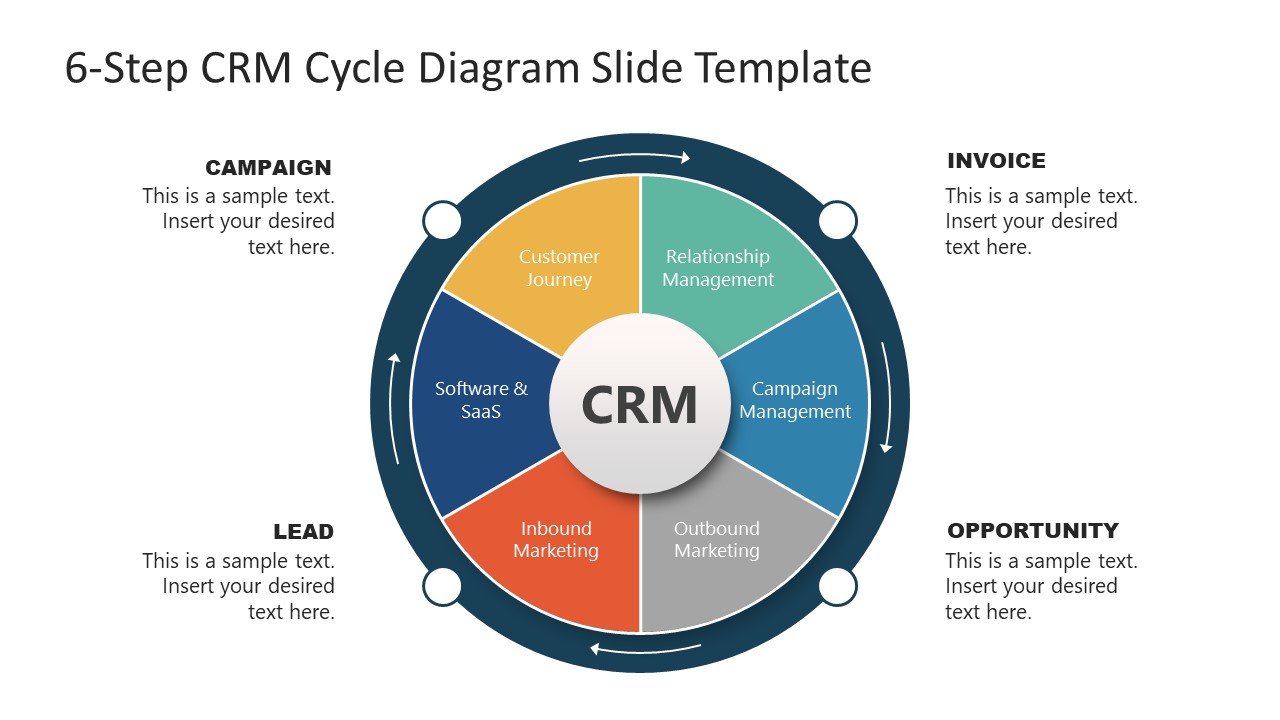
The Top 7 CRM Platforms of 2025
r/salesforce on Reddit: Is anyone currently using Veeva CRM and …
Veeva CRM is a specialized customer relationship management platform tailored for the life sciences industry, leveraging the robust capabilities of Salesforce. Designed primarily for pharmaceutical and biotech companies, Veeva CRM offers features such as multi-channel engagement, compliance tracking, and data management tools that cater specifically to the unique needs of sales teams in this sector. As Veeva transitions to its own technology stack, users are keenly discussing the implications and benefits of this evolution within the community.
- Website: reddit.com
- Company Age: Approx. 20 years (domain registered in 2005)
Top 16 Pharmaceutical CRM Software Solutions in 2023
In the article “Top 16 Pharmaceutical CRM Software Solutions in 2023” by Exeevo, a comprehensive analysis of the leading CRM platforms tailored for the pharmaceutical industry is presented. The review highlights key features such as user-friendliness, integration capabilities, and overall popularity among sales teams and pharmaceutical professionals, making it a valuable resource for businesses seeking effective CRM solutions to enhance their customer relationship management and streamline operations.
- Website: exeevo.com
- Company Age: Approx. 5 years (domain registered in 2020)
What is a CRM System? A Deep Dive
Understanding CRM Systems
Customer Relationship Management (CRM) systems are essential tools for businesses seeking to streamline their interactions with customers and enhance their operational efficiency. A CRM system is a technology platform designed to manage a company’s relationships and interactions with potential and existing customers. By utilizing a CRM system, businesses can organize, automate, and synchronize sales, marketing, customer service, and technical support. The ultimate goal of a CRM is to improve customer relationships and drive sales growth.
The Goals of a CRM System
The primary objectives of a CRM system are to:
-
Enhance Customer Relationships: By providing a comprehensive view of customer interactions, preferences, and history, CRM systems enable businesses to tailor their communication and offerings to individual customer needs. This personalization fosters loyalty and encourages repeat business.
-
Improve Sales Management: CRM systems facilitate better sales tracking by providing tools for lead management, sales forecasting, and performance analytics. Sales teams can prioritize leads based on their likelihood of conversion, effectively managing their time and resources.
-
Streamline Marketing Efforts: With integrated marketing automation features, CRMs help in orchestrating campaigns across multiple channels. Businesses can segment their audience and target specific groups with relevant messaging, improving engagement and conversion rates.
-
Enhance Customer Service: A CRM system consolidates customer information in one place, allowing customer service representatives to access necessary data quickly. This leads to faster response times and more effective resolution of customer issues, ultimately improving customer satisfaction.
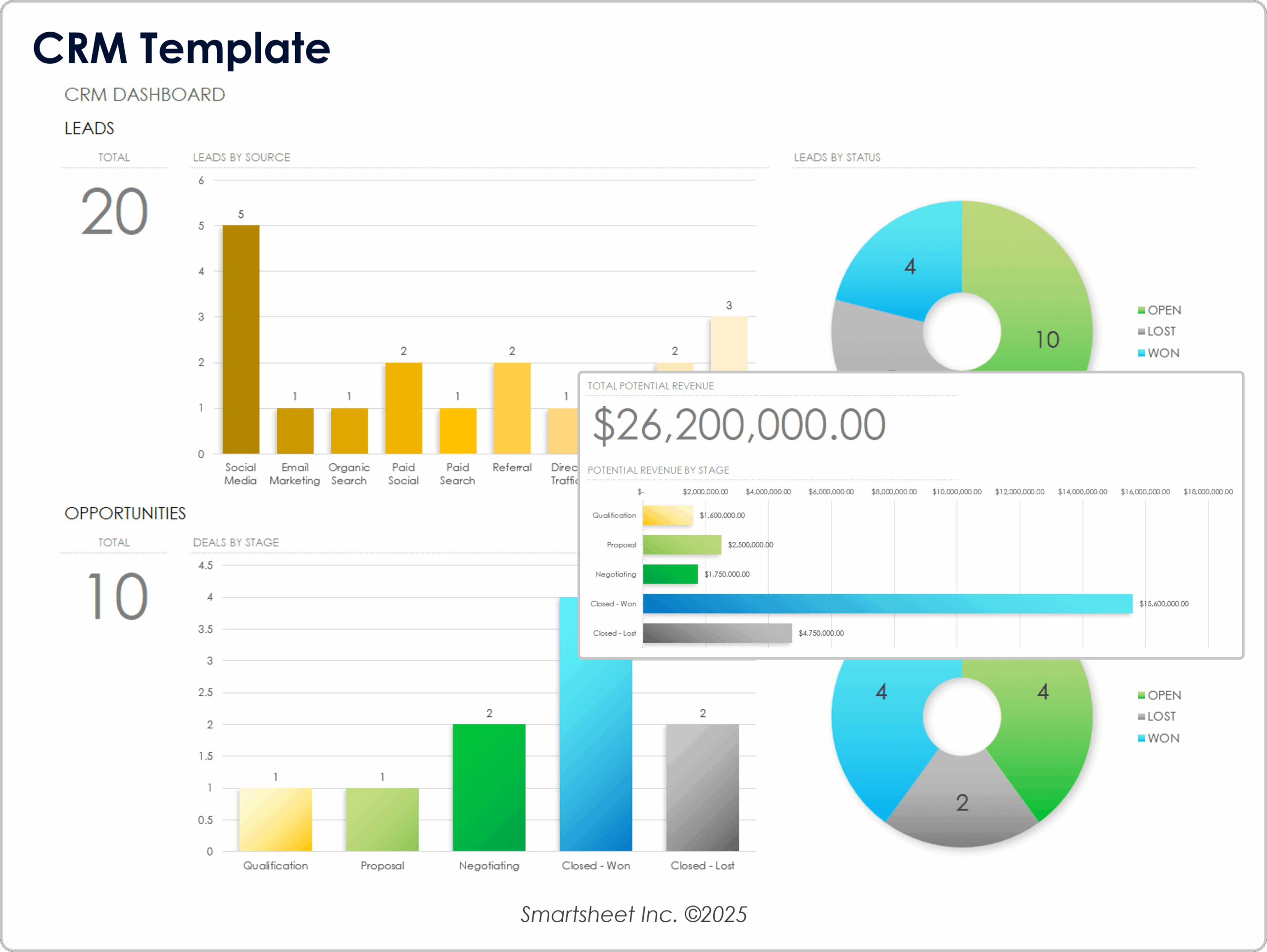
-
Data-Driven Decision Making: By collecting and analyzing customer data, CRMs provide insights that inform strategic decisions. Businesses can identify trends, measure campaign effectiveness, and adjust their strategies accordingly.
Who Uses a CRM?
CRM systems are versatile tools used across various departments within an organization, each benefiting uniquely from its capabilities:
-
Sales Teams: Sales professionals use CRM systems to track leads, manage sales pipelines, and analyze sales performance. The system helps them monitor interactions with prospects, set reminders for follow-ups, and access customer histories, ensuring they are well-prepared for meetings.
-
Marketing Departments: Marketers leverage CRM systems for campaign management, lead nurturing, and performance analysis. By analyzing customer behavior and preferences, they can create targeted marketing strategies that resonate with specific segments of their audience.
-
Customer Service Teams: Customer service representatives utilize CRM systems to access customer information, track support tickets, and manage interactions. This access to historical data allows them to provide personalized support, leading to higher customer satisfaction rates.
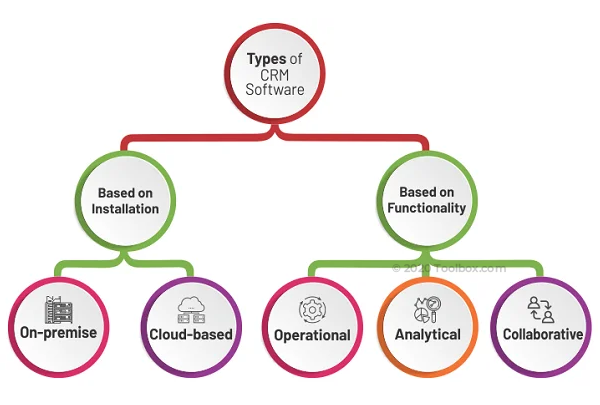
-
Management: Executives and managers rely on CRM systems for reporting and analytics. The system provides insights into sales performance, customer behavior, and overall business health, enabling informed decision-making and strategic planning.
Why a Spreadsheet Isn’t Enough
While spreadsheets have long been a staple for managing customer data, they fall short in several areas compared to dedicated CRM systems:
-
Limited Collaboration: Spreadsheets often operate in isolation, making it challenging for teams to collaborate effectively. CRM systems, on the other hand, provide a centralized platform where all relevant team members can access and update customer information in real-time.
-
Lack of Automation: CRM systems automate many routine tasks, such as follow-up reminders and data entry, which can save considerable time and reduce human error. Spreadsheets require manual updates, leading to inconsistencies and potential mistakes.
-
Poor Scalability: As businesses grow, so does the volume of customer data. Spreadsheets can become unwieldy and difficult to manage, whereas CRM systems are designed to scale, accommodating increasing amounts of data without compromising performance.
-
Inadequate Reporting: Generating insightful reports from spreadsheets can be time-consuming and complex, often requiring advanced knowledge of formulas and data manipulation. CRM systems offer built-in reporting tools that provide actionable insights at a glance.
-
Security and Compliance: Customer data is sensitive and must be handled with care. CRM systems typically come with robust security features to protect data and ensure compliance with regulations, such as GDPR or HIPAA. Spreadsheets, especially when shared via email or cloud services, can expose data to unauthorized access.
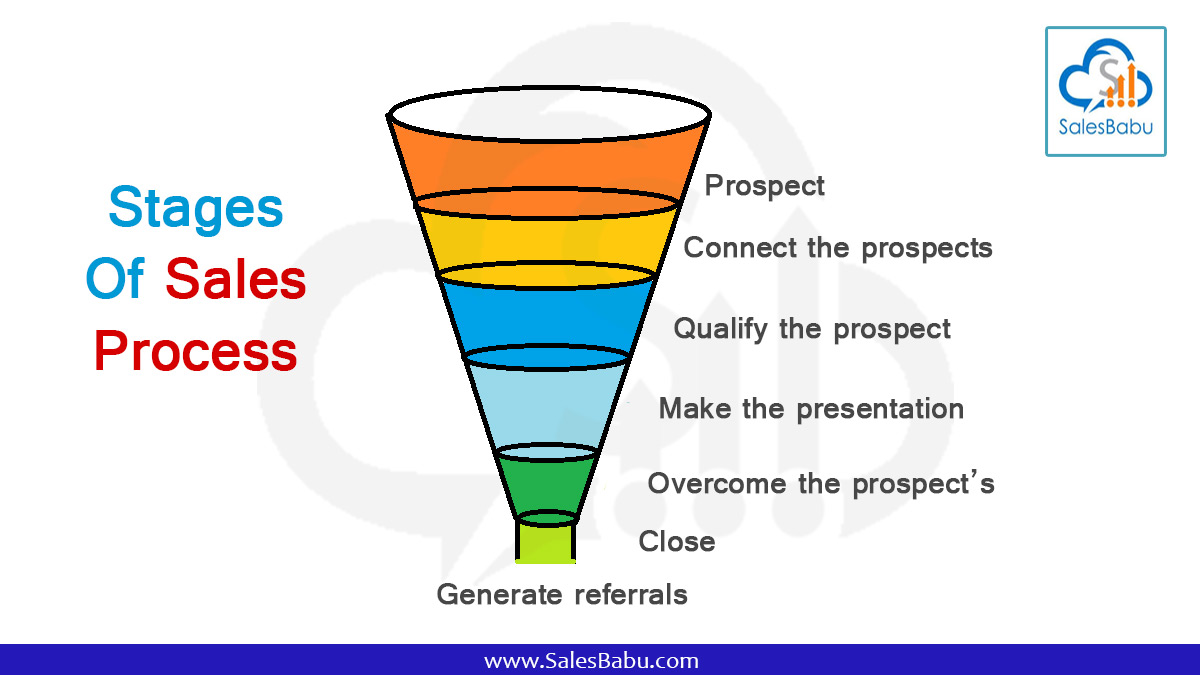
Conclusion
In today’s competitive business landscape, a CRM system is more than just a software tool; it is a strategic asset that can drive customer engagement, enhance collaboration across departments, and facilitate data-driven decision-making. By understanding the goals of a CRM system, recognizing its diverse user base, and acknowledging the limitations of traditional spreadsheets, business owners, sales managers, and marketing professionals can make informed decisions about implementing a CRM solution that best fits their organizational needs. Investing in a CRM system can lead to improved customer relationships, streamlined processes, and ultimately, enhanced business performance.
Core Features: What to Expect from a Modern CRM
Contact Management
Contact management is the foundation of any Customer Relationship Management (CRM) system. It involves storing, organizing, and managing customer information in a centralized database. Modern CRMs typically allow users to create detailed profiles for each contact, including their contact information, communication history, preferences, and any relevant notes or documents.
How It Works
In a CRM, contact management features often include:
– Data Entry and Importing: Users can manually enter contact details or import them from other sources (e.g., spreadsheets, email platforms).
– Segmentation: Contacts can be categorized based on various criteria, such as demographics, purchase history, or engagement level.
– Interaction Tracking: The CRM records all interactions with contacts, including emails, phone calls, and meetings, providing a comprehensive view of the relationship.
Business Benefits
Effective contact management leads to enhanced customer relationships. By having all relevant information at their fingertips, sales and marketing teams can personalize their communications, leading to higher engagement and conversion rates. This feature also reduces the risk of miscommunication and ensures that all team members are on the same page regarding customer interactions.
Lead and Opportunity Management
Lead and opportunity management refers to the processes involved in tracking potential customers (leads) and managing sales opportunities through the sales funnel. This feature helps businesses identify, qualify, and convert leads into customers.
How It Works
Key components of lead and opportunity management include:
– Lead Capture: CRMs can automatically capture leads from various sources, such as web forms, social media, and email inquiries.
– Lead Scoring: This functionality assigns scores to leads based on predefined criteria, helping sales teams prioritize their efforts.
– Opportunity Tracking: Once a lead is qualified, it is converted into an opportunity, which is tracked through different stages of the sales process.
Business Benefits
By effectively managing leads and opportunities, organizations can streamline their sales processes and increase conversion rates. Sales teams can focus on high-potential leads, improving their productivity and ensuring that no opportunities are overlooked. This feature also provides visibility into the sales pipeline, helping businesses forecast revenue more accurately.
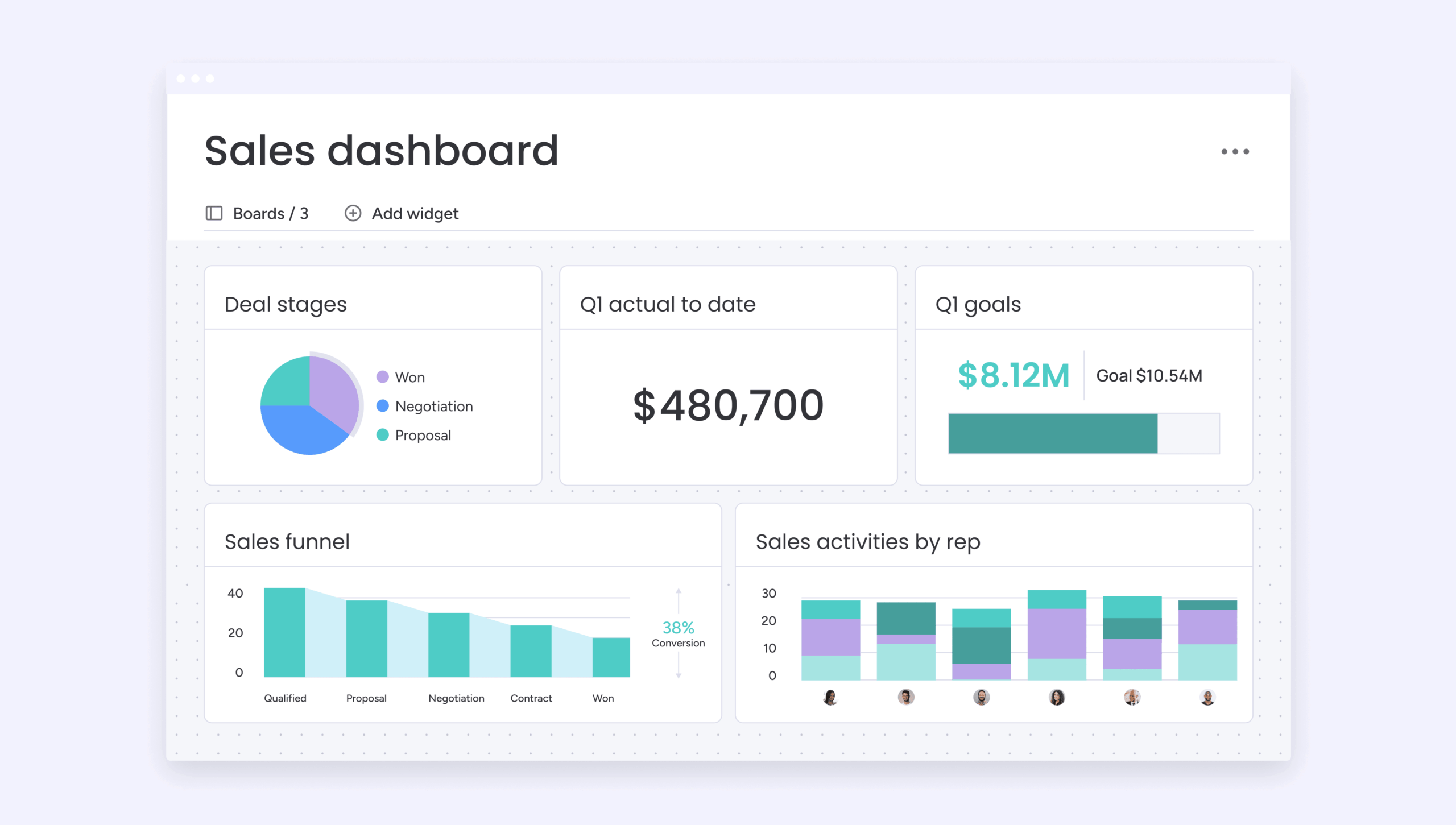
Sales Pipeline Visualization
Sales pipeline visualization allows businesses to see the stages of their sales process at a glance. This feature provides a graphical representation of opportunities as they move through the sales funnel, enabling teams to monitor progress and identify bottlenecks.
How It Works
Modern CRMs typically offer:
– Visual Dashboards: These dashboards display the sales pipeline with color-coded stages, making it easy to see where opportunities stand.
– Drag-and-Drop Functionality: Sales representatives can easily move opportunities between stages with a simple drag-and-drop action, reflecting changes in real time.
Business Benefits
Visualizing the sales pipeline helps teams quickly assess the health of their sales process. It enables managers to identify trends, forecast sales, and allocate resources effectively. Moreover, clear visibility into the pipeline can motivate sales teams to close deals and achieve targets, ultimately driving revenue growth.
Task and Activity Tracking
Task and activity tracking is an essential feature of modern CRMs that allows users to manage their daily activities and stay organized. This feature helps ensure that no tasks fall through the cracks and that follow-ups are timely and effective.
How It Works
Task and activity tracking functionalities often include:
– Task Creation: Users can create tasks related to specific contacts or opportunities, assigning deadlines and priorities.
– Reminders and Notifications: The CRM can send reminders for upcoming tasks and deadlines, helping users stay on track.
– Activity Logging: Users can log activities such as calls, emails, and meetings directly in the CRM, providing a complete record of interactions.
Business Benefits
By efficiently managing tasks and activities, teams can improve their productivity and ensure that they are consistently engaging with customers. This feature promotes accountability and helps sales and marketing professionals stay organized, leading to better customer service and stronger relationships.
Marketing Automation
Marketing automation is a powerful feature that enables businesses to automate repetitive marketing tasks and campaigns. This functionality allows teams to reach customers through targeted communications based on their behavior and preferences.
How It Works
Key components of marketing automation include:
– Email Campaigns: Users can create and schedule email campaigns, segmenting their audience for more personalized messaging.
– Lead Nurturing: The CRM can automatically send follow-up emails and content based on customer interactions, nurturing leads through the sales funnel.
– Analytics: Marketing automation tools provide insights into campaign performance, allowing teams to optimize their strategies.
Business Benefits
Implementing marketing automation can significantly enhance a business’s marketing effectiveness. By delivering the right message to the right audience at the right time, organizations can improve engagement rates and drive conversions. Additionally, automating tasks frees up team members to focus on more strategic initiatives, maximizing their productivity.
Reporting and Analytics
Reporting and analytics capabilities provide businesses with insights into their performance and customer behavior. This feature allows teams to make data-driven decisions and optimize their strategies.
How It Works
Modern CRMs typically offer:
– Customizable Reports: Users can generate reports based on various metrics, such as sales performance, lead conversion rates, and marketing campaign effectiveness.
– Dashboards: Interactive dashboards display key performance indicators (KPIs) in real time, providing an overview of business health.
– Forecasting: Advanced analytics can help businesses predict future sales trends based on historical data.
Business Benefits
Access to robust reporting and analytics empowers businesses to make informed decisions. By understanding what works and what doesn’t, teams can refine their strategies, allocate resources more effectively, and ultimately drive better results. This feature also enhances accountability, as team members can track their performance against defined goals.
Integrations
Integrations are critical for modern CRMs, allowing them to connect with other business tools and systems. This feature ensures that data flows seamlessly between platforms, enhancing overall operational efficiency.
How It Works
Key aspects of CRM integrations include:
– Third-Party Applications: CRMs can integrate with various applications, such as email marketing platforms, social media tools, and e-commerce systems.
– APIs: Application Programming Interfaces (APIs) enable custom integrations, allowing businesses to connect their unique tools and systems.
– Data Synchronization: Integrations ensure that data remains consistent across platforms, reducing the risk of errors and improving data accuracy.
Business Benefits
Integrating a CRM with other business tools enhances collaboration and streamlines workflows. By having all relevant data in one place, teams can work more efficiently and make better-informed decisions. Additionally, integrations can enhance the overall customer experience by providing teams with comprehensive customer insights, allowing for more personalized interactions.
Conclusion
In conclusion, modern CRMs offer a suite of powerful features designed to streamline business processes and enhance customer relationships. From contact management and lead tracking to marketing automation and robust reporting capabilities, these systems provide organizations with the tools they need to succeed in today’s competitive landscape. By understanding and leveraging these core features, business owners and managers can make informed decisions about which CRM best fits their needs, ultimately driving growth and success.
The 3 Types of CRM Systems Explained
Comparison of CRM Types
| CRM Type | Primary Goal | Key Features | Best For (Department) |
|---|---|---|---|
| Operational CRM | Streamline business processes | Sales automation, marketing automation, customer service automation, contact management | Sales and Marketing |
| Analytical CRM | Analyze customer data and behavior | Data mining, reporting and analysis, predictive analytics, customer segmentation | Marketing and Business Analysis |
| Collaborative CRM | Foster communication and teamwork | Shared access to customer information, integrated communication tools, project management features | Customer Service and Operations |
Operational CRM
Operational CRM focuses on automating and improving customer-facing business processes. This type of CRM is essential for managing interactions with potential and existing customers, aiming to enhance efficiency in sales, marketing, and customer service operations. Key features of operational CRM include sales automation, which tracks leads and manages sales pipelines; marketing automation, which helps in executing and analyzing marketing campaigns; and customer service automation, which streamlines customer support through ticketing systems and knowledge bases.
For instance, consider a software company that uses an operational CRM system like Salesforce. The sales team can automate lead tracking, allowing them to focus on closing deals rather than manual data entry. Marketing teams can utilize the platform to launch targeted email campaigns based on customer segments, while customer support representatives can access a centralized database of customer queries to provide quick resolutions. This integrated approach not only improves customer satisfaction but also enhances overall productivity within the sales and marketing departments.
Analytical CRM
Analytical CRM is designed to analyze customer data and behavior, providing insights that help organizations make informed business decisions. The primary goal of analytical CRM is to leverage data to understand customer preferences, buying patterns, and trends, which can lead to improved customer engagement and retention strategies. Key features include data mining, which extracts useful information from large datasets; reporting and analysis tools that generate actionable insights; and predictive analytics that forecast future customer behavior.
A practical example of analytical CRM can be seen in retail giants like Amazon. By analyzing customer purchase history, browsing behavior, and demographic information, Amazon can tailor product recommendations to individual users, significantly enhancing the shopping experience. The insights gathered from analytical CRM enable marketing teams to create personalized campaigns that resonate with customers, ultimately driving sales and fostering loyalty. This type of CRM is invaluable for departments focused on marketing strategy and business analysis, as it provides the data-driven insights necessary for crafting effective campaigns and improving customer relationships.
Collaborative CRM
Collaborative CRM aims to improve communication and collaboration among various departments within an organization, focusing on the seamless sharing of customer information. The primary goal is to foster teamwork and enhance the customer experience by ensuring that all departments, including sales, marketing, and customer service, have access to the same customer data. Key features include integrated communication tools, shared access to customer profiles, and project management functionalities.
For example, a healthcare provider might implement a collaborative CRM system that allows doctors, nurses, and administrative staff to access and update patient information in real time. This ensures that every team member is informed about a patient’s history, treatment plans, and preferences, leading to a more coordinated and personalized care experience. Additionally, tools like shared calendars and communication platforms enable different departments to collaborate effectively on patient care initiatives. Collaborative CRM is particularly beneficial for customer service and operations departments, as it enhances the overall customer experience by ensuring consistency and transparency across all touchpoints.
In summary, understanding the different types of CRM systems—Operational, Analytical, and Collaborative—enables businesses to select the right tools tailored to their specific needs. By aligning CRM capabilities with departmental goals, organizations can enhance customer interactions, drive sales, and ultimately achieve better business outcomes.
Key Business Benefits of Using a CRM
1. Centralized Customer Data
One of the foremost benefits of implementing a Customer Relationship Management (CRM) system is the establishment of a centralized database for customer information. This database serves as a single source of truth, aggregating data from various touchpoints such as sales, marketing, customer service, and social media interactions. By consolidating customer profiles, preferences, and interaction histories in one accessible location, businesses can ensure that all teams have a comprehensive view of each customer. This centralization not only enhances collaboration among departments but also minimizes errors and data duplication, leading to improved accuracy in customer communication and engagement strategies.
2. Improved Sales Productivity
CRM systems are designed to streamline sales processes, significantly improving productivity for sales teams. By automating routine tasks such as data entry, follow-up scheduling, and lead tracking, sales representatives can focus more on selling rather than administrative duties. Moreover, CRMs often include features like pipeline management and forecasting tools, which help sales teams prioritize their efforts based on real-time data. With quick access to customer insights and previous interactions, sales professionals can engage customers more effectively, resulting in higher conversion rates and a shorter sales cycle.
3. Enhanced Customer Retention
Implementing a CRM system can greatly enhance customer retention rates. With its robust customer data capabilities, CRMs allow businesses to track customer interactions and feedback over time. This insight enables organizations to identify potential issues before they escalate, ensuring timely and personalized responses to customer concerns. Additionally, CRMs can facilitate targeted marketing campaigns based on customer behavior and preferences, helping to nurture relationships and keep customers engaged. By providing a better overall customer experience and addressing individual needs, businesses can foster loyalty and reduce churn.
4. Data-Driven Decision Making
In today’s data-driven business environment, the ability to make informed decisions is crucial. A CRM system equips organizations with valuable analytics and reporting tools that transform raw data into actionable insights. By analyzing customer behavior, sales trends, and marketing effectiveness, businesses can identify opportunities for improvement and growth. This data-driven approach allows management to make strategic decisions based on empirical evidence rather than intuition alone. Furthermore, with advanced analytics capabilities, organizations can predict future trends and customer needs, positioning themselves to proactively adapt their strategies.
5. Scalable Growth
As businesses grow, managing customer relationships becomes increasingly complex. A CRM system is inherently designed to scale alongside business growth, accommodating an expanding customer base and the associated data. Whether a company is entering new markets or diversifying its product offerings, a CRM can adapt to changing business needs without requiring a complete overhaul of existing systems. With features that support automation, integration with other software, and customizable workflows, organizations can maintain operational efficiency and continue delivering high-quality service even as they scale. This adaptability is vital for sustaining growth while ensuring that customer satisfaction remains a priority.
In conclusion, implementing a CRM system offers a multitude of benefits that can transform how businesses interact with their customers. From centralizing customer data to enhancing sales productivity and fostering loyalty, the advantages are significant and wide-ranging. By leveraging these benefits, organizations can position themselves for success in an increasingly competitive market.
How to Choose the Right CRM: A 7-Step Buyer’s Guide
1. Define Your Business Goals and Needs
Before diving into the vast array of CRM options available, it is crucial to clearly outline your business goals and specific needs. This initial step will provide a framework to evaluate different CRM solutions effectively.
Assess Your Current Processes
Start by analyzing your current sales, marketing, and customer service processes. Identify any pain points, inefficiencies, or gaps that a CRM could help address. This assessment will inform the functionalities you require from a CRM.
Identify Key Features
Based on your needs, list essential features that will support your business objectives. Common features to consider include:
- Sales Automation: Tools for managing leads, tracking sales activities, and forecasting.
- Marketing Automation: Capabilities for managing campaigns, email marketing, and customer segmentation.
- Customer Support: Options for ticketing systems, knowledge bases, and customer feedback management.
- Reporting and Analytics: Tools for tracking performance metrics and generating insights.
By defining your goals and needs, you can focus on CRMs that align with your strategic direction.
2. Establish Your Budget
Budgeting is a critical step in the CRM selection process. Understanding how much you can allocate will help narrow down your options and ensure you choose a solution that fits your financial constraints.
Consider Total Cost of Ownership
When establishing your budget, consider not only the initial purchase price but also the total cost of ownership. This includes:
- Subscription Fees: Monthly or annual fees for cloud-based solutions.
- Implementation Costs: Expenses related to onboarding, customization, and training.
- Maintenance Costs: Ongoing support and upgrade expenses.
- Hidden Costs: Potential fees for additional features, integrations, or user licenses.
Value vs. Cost
While it may be tempting to choose the cheapest option, evaluate the value a CRM brings to your business. Investing in a robust solution that meets your needs can lead to greater efficiency and revenue growth over time.
3. Consider Ease of Use and User Adoption
A CRM system is only as effective as its users. Therefore, it’s essential to consider ease of use and the potential for user adoption.
User Interface and Experience
Evaluate the user interface of the CRM options you are considering. A clean, intuitive design can significantly enhance user experience and reduce the learning curve. Look for features like:
- Customizable Dashboards: Allow users to tailor their view according to their roles.
- Mobile Accessibility: Ensure the CRM is accessible on various devices, especially for field teams.
Training and Support
Consider the training resources and customer support offered by the CRM provider. Comprehensive onboarding programs and responsive support can facilitate smoother user adoption and minimize disruptions.
4. Check for Essential Integrations
Your CRM will likely need to work in conjunction with other software solutions your organization uses. Thus, checking for essential integrations is crucial.
Identify Required Integrations
List the tools and platforms your business relies on, such as:
- Email Marketing Tools: Platforms like Mailchimp or Constant Contact.
- E-commerce Platforms: Solutions like Shopify or WooCommerce.
- Accounting Software: Tools such as QuickBooks or Xero.
- Collaboration Tools: Applications like Slack or Microsoft Teams.
Evaluate Integration Capabilities
When assessing CRM options, ensure they can integrate seamlessly with your existing systems. Look for CRMs that offer:
- API Access: Flexibility to connect with other software.
- Pre-Built Integrations: Ready-made connections to popular tools.
- Data Synchronization: Real-time updates to maintain data consistency across platforms.
5. Evaluate Scalability for Future Growth
As your business evolves, your CRM needs may change. Therefore, it is important to evaluate the scalability of the CRM solutions you are considering.
Assess Growth Potential
Consider whether the CRM can grow with your business. Key aspects to evaluate include:
- User Capacity: The ability to add more users without significant additional costs.
- Feature Expansion: Opportunities to upgrade or add functionalities as needed.
- Performance Under Load: The system’s ability to handle increasing amounts of data and user activity.
Future-Proofing
Select a CRM that is not only robust today but is also committed to innovation. Research the vendor’s roadmap for future updates and enhancements to ensure they align with industry trends.
6. Request Demos and Start Free Trials
Once you have narrowed down your options, the next step is to request demos and start free trials. This hands-on experience is invaluable in making an informed decision.
Schedule Product Demos
Reach out to CRM providers to schedule demonstrations. During these demos, pay attention to:
- Functionality: How well the CRM meets your specific needs.
- User Experience: The intuitiveness of the system and ease of navigation.
- Customization Options: The ability to tailor the CRM to your business processes.
Utilize Free Trials
If available, take advantage of free trials to test the CRM in your environment. Engage your team in using the system to gather feedback on usability, functionality, and overall satisfaction.
7. Read Reviews and Case Studies
Finally, before making your final decision, take the time to read reviews and case studies. This research can provide insights into the experiences of other businesses with the CRM options you are considering.
Explore User Reviews
Check reputable sources such as Gartner Peer Insights, Capterra, or G2 for user reviews. Look for feedback on:
- Customer Support: The quality and responsiveness of the vendor’s support team.
- Implementation Experience: Challenges faced during the onboarding process.
- Overall Satisfaction: Users’ general contentment with the CRM’s performance.
Analyze Case Studies
Review case studies from companies similar to yours that have successfully implemented the CRM. This will help you understand how the solution can benefit your organization and what results you can realistically expect.
Conclusion
Choosing the right CRM is a significant decision that can impact your business’s efficiency and customer relationships. By following this 7-step buyer’s guide, you can methodically assess your options, ensuring you select a CRM that aligns with your business goals, budget, and future growth. A well-chosen CRM will not only streamline your processes but also enhance your customer interactions, driving long-term success.
CRM vs. ERP: Understanding the Key Differences
Understanding CRM and ERP Systems
In the landscape of business software, two terms often arise: Customer Relationship Management (CRM) and Enterprise Resource Planning (ERP). While both systems play vital roles in the operational success of a business, they serve different purposes and functions.
CRM (Customer Relationship Management) is a technology used to manage and analyze customer interactions and data throughout the customer lifecycle. Its primary goal is to improve customer service relationships, assist in customer retention, and drive sales growth. CRMs help businesses streamline processes, ensure effective communication, and enhance customer satisfaction by providing a comprehensive view of customer interactions.
ERP (Enterprise Resource Planning), on the other hand, is an integrated management system that consolidates all facets of business operations, including planning, manufacturing, sales, marketing, inventory, and finance. The primary purpose of ERP is to improve the efficiency of business processes by providing a single source of truth for data across departments, enabling better resource management and operational efficiency.
Comparison Table
| Aspect | CRM (Customer-Facing) | ERP (Business Operations-Facing) |
|---|---|---|
| Primary Focus | Managing customer relationships and sales processes | Integrating and managing core business processes |
| Core Users | Sales teams, marketing professionals, customer service | Finance, HR, manufacturing, supply chain, and operations |
| Key Processes | Lead management, customer support, sales forecasting | Inventory management, procurement, financial management |
| Main Goal | Increase customer satisfaction and sales performance | Enhance operational efficiency and resource management |
Detailed Comparison
Primary Focus
The primary focus of a CRM system is on the customer. It helps businesses understand customer needs, track interactions, and manage customer data effectively. This focus enables organizations to foster stronger relationships with customers, ultimately leading to increased loyalty and sales.
In contrast, ERP systems focus on the internal processes of a business. They integrate various functions into a unified system to streamline operations and improve the flow of information across departments. This holistic view allows organizations to optimize their resources and processes.
Core Users
CRM systems are predominantly used by customer-facing teams, including sales representatives, marketing professionals, and customer service agents. These users rely on CRM tools to manage leads, track customer interactions, and analyze customer data to tailor services and improve sales strategies.
ERP systems, however, are utilized by a broader range of departments, including finance, human resources, supply chain management, and manufacturing. These users depend on ERP software to manage resources, track inventory, handle payroll, and generate financial reports.
Key Processes
CRMs facilitate key processes related to customer engagement, such as lead management, sales automation, and customer support. They offer tools for tracking customer interactions, analyzing customer behavior, and managing marketing campaigns, which collectively enhance the overall customer experience.
On the other hand, ERPs manage critical internal processes like inventory control, order processing, financial management, and human resource management. By centralizing data, ERPs help eliminate silos within an organization, ensuring that all departments have access to consistent and up-to-date information.
Main Goal
The main goal of a CRM system is to enhance customer satisfaction and drive sales growth. By improving communication and understanding of customer needs, businesses can provide personalized experiences that foster loyalty and repeat business.
Conversely, the main goal of an ERP system is to enhance operational efficiency and resource management. By integrating various business functions into a single platform, ERPs help organizations reduce costs, streamline processes, and improve decision-making capabilities.
Do You Need a CRM, an ERP, or Both?
Determining whether your business needs a CRM, an ERP, or both depends on your specific operational needs and strategic goals. If your primary focus is on improving customer relationships, managing sales processes, and enhancing customer service, investing in a CRM may be the best choice.
However, if your organization requires a comprehensive solution to manage various business operations, including finance, supply chain, and production, an ERP system would be more appropriate.
For many businesses, especially those experiencing growth or operating in complex environments, implementing both systems can provide the most comprehensive benefits. Using a CRM to enhance customer interactions while leveraging an ERP to optimize internal operations can lead to greater overall success and improved organizational efficiency.
In conclusion, understanding the distinct roles of CRM and ERP systems is crucial for making informed decisions about which solutions to implement in your business.
Best Practices for Successful CRM Implementation
Getting Leadership Buy-In
One of the most critical factors for a successful CRM implementation is securing buy-in from leadership. This commitment not only provides the necessary resources but also sets the tone for the entire organization. Here are key steps to achieve this:
-
Articulate the Value Proposition: Clearly outline how the CRM will benefit the organization. Discuss expected improvements in customer satisfaction, sales efficiency, and data-driven decision-making. Use case studies or examples from similar organizations to illustrate potential outcomes.
-
Involve Leaders Early: Engage leadership during the selection process of the CRM system. Their involvement helps ensure the chosen solution aligns with strategic goals and fosters a sense of ownership.
-
Communicate the Vision: Present a clear vision of how the CRM will transform processes. This should include a roadmap of implementation, potential challenges, and how these will be addressed.
-
Create a Steering Committee: Form a cross-functional team comprising leaders from sales, marketing, customer service, and IT. This committee can champion the CRM initiative and help navigate any organizational resistance.
-
Show Quick Wins: Identify and demonstrate early successes during the implementation phase. Quick wins can help build momentum and support for the project.
Planning Your Data Migration
Data migration is often a complex process that can make or break a CRM implementation. Effective planning is essential to ensure that the transition is smooth and the data is usable.
-
Conduct a Data Audit: Before migrating, perform a thorough audit of existing data. Identify what data is essential, what can be archived, and what is outdated or irrelevant. This will help streamline the migration process.
-
Cleanse Your Data: Ensure that the data being migrated is accurate and standardized. Remove duplicates, correct inaccuracies, and format data consistently. Clean data improves the quality of insights generated by the CRM.
-
Define Data Mapping: Develop a clear mapping of how data from existing systems will translate into the new CRM. This includes identifying where each data field will reside in the new system and ensuring compatibility.
-
Test Migration Process: Conduct trial migrations to identify any issues before the full-scale migration. This allows for adjustments and ensures that the final data transfer is successful.
-
Establish a Rollback Plan: Always prepare for the unexpected. Have a rollback plan in place to revert to the previous system if significant issues arise during migration.
Customizing the CRM to Your Process (Not the Other Way Around)
A common pitfall in CRM implementations is allowing the software to dictate processes rather than customizing the system to fit existing workflows. Here’s how to ensure the CRM serves your organization effectively:
-
Map Current Processes: Document existing workflows in detail. Understand how each department interacts with customers and identify pain points that the CRM can address.
-
Engage Users in Customization: Involve end-users in the customization process. Their insights can help tailor the system to their actual needs, enhancing user adoption and satisfaction.
-
Prioritize Essential Features: Focus on customizing features that are critical to your operations. Avoid getting bogged down in unnecessary customizations that can complicate the system.
-
Maintain Flexibility: While customization is important, ensure that the CRM remains flexible enough to adapt to future changes in business processes or market demands.
-
Document Customizations: Keep a detailed record of all customizations made. This documentation will be invaluable for training new employees and troubleshooting any issues that arise.
Effective User Training and Onboarding
Training and onboarding are crucial for ensuring that users can effectively leverage the CRM. A well-structured training program can significantly enhance user adoption and proficiency.
-
Develop a Comprehensive Training Program: Create a training curriculum that covers all aspects of the CRM, including basic functionality, advanced features, and best practices. Tailor training sessions for different user roles.
-
Utilize Multiple Training Formats: Incorporate a mix of training formats, including hands-on workshops, online tutorials, and reference materials. This caters to different learning styles and reinforces knowledge retention.
-
Provide Ongoing Support: After initial training, ensure that users have access to continuous support. This can include a helpdesk, regular Q&A sessions, and updated training resources as the CRM evolves.
-
Encourage Peer Learning: Establish a community of practice where users can share tips, tricks, and best practices. Peer support can foster a collaborative learning environment and enhance CRM usage.
-
Collect Feedback: Regularly gather feedback from users about their training experience and challenges they face. Use this information to refine training materials and address any gaps.
Setting Clear KPIs to Measure Success
Establishing clear key performance indicators (KPIs) is vital to assess the success of your CRM implementation. KPIs help track progress and identify areas needing improvement.
-
Align KPIs with Business Goals: Ensure that KPIs are directly tied to organizational objectives. For example, if increasing customer retention is a goal, track metrics related to customer satisfaction and engagement.
-
Define Specific Metrics: Develop specific, measurable metrics that can provide insight into CRM performance. Common KPIs include user adoption rates, lead conversion rates, customer satisfaction scores, and sales cycle duration.
-
Implement a Reporting Framework: Create a structured reporting process to regularly review KPI performance. This can include dashboards that provide real-time insights into CRM effectiveness.
-
Set Targets and Benchmarks: Establish realistic targets for each KPI based on historical data and industry standards. This helps in measuring progress and identifying successful strategies.
-
Review and Adjust Regularly: Regularly evaluate KPI performance and adjust strategies as needed. This iterative approach ensures that the CRM continues to align with evolving business needs and market conditions.
By following these best practices, organizations can enhance their chances of a successful CRM implementation, maximizing the value derived from their investment and ultimately driving better customer relationships and business outcomes.
Frequently Asked Questions (FAQs)
1. What is Veeva CRM and how does it differ from traditional CRMs?
Veeva CRM is a specialized customer relationship management system designed specifically for the life sciences industry, including pharmaceutical, biotechnology, and medical device sectors. Unlike traditional CRMs that cater to a broad range of industries, Veeva CRM includes industry-specific features such as compliance tracking, key opinion leader (KOL) relationship management, and omnichannel marketing capabilities tailored for healthcare providers. This focus ensures that businesses can engage effectively while adhering to regulatory requirements.
2. How much does Veeva CRM cost?
The cost of Veeva CRM can vary significantly based on the specific solutions and services required, the size of your organization, and the level of customization needed. Pricing is typically structured on a subscription basis, and potential customers should contact Veeva directly for a tailored quote. It’s essential to consider not just the subscription fees but also any additional costs related to implementation, training, and ongoing support.
3. Can Veeva CRM be used for B2C marketing?
While Veeva CRM is primarily designed for B2B interactions—particularly within the healthcare sector—elements of its platform can support B2C initiatives, especially when engaging patients or consumers in a compliant manner. However, businesses focused solely on B2C marketing may find other CRM solutions that are more aligned with general consumer marketing needs.
4. How long does it take to implement Veeva CRM?
The implementation timeline for Veeva CRM can vary widely based on factors such as the complexity of the organization’s needs, the size of the user base, and existing IT infrastructure. On average, organizations can expect the implementation process to take anywhere from a few months to over a year. It is crucial to plan for adequate training and change management to ensure user adoption and system effectiveness.
5. What are the key features of Veeva CRM?
Veeva CRM offers a range of key features, including customer profiling, territory and account planning, content sharing and management, sampling, and field engagement tools. Additionally, it provides capabilities for campaign management and compliance tracking, ensuring that all customer interactions meet industry regulations. These features are designed to enhance productivity and streamline workflows for sales and marketing teams in the life sciences sector.
6. Is Veeva CRM compliant with industry regulations?
Yes, Veeva CRM is built with compliance at its core, incorporating hundreds of compliance features to meet the evolving regulatory needs of the life sciences industry. This focus ensures that users can conduct their business while adhering to strict regulations regarding customer engagement and data privacy, which is critical in sectors like pharmaceuticals and healthcare.
7. What support and training does Veeva provide for new users?
Veeva offers a range of support options for new users, including comprehensive training programs, user manuals, and online resources. Additionally, Veeva provides customer support through various channels to assist users with questions or issues that may arise during and after implementation. These resources are designed to facilitate a smooth transition and ensure users can maximize the benefits of the CRM.
8. How does Veeva CRM leverage artificial intelligence (AI)?
Veeva CRM is set to enhance its capabilities with AI, particularly with the upcoming launch of Veeva AI for Vault CRM. This will include features like the Pre-Call Agent, which provides personalized customer insights, and the Content Agent, which uses semantic search to quickly locate relevant information. These AI-driven tools aim to improve field productivity and streamline workflows, enabling sales and marketing teams to engage more effectively with healthcare providers.
Conclusion: Taking the Next Step in Customer Management
The Role of CRM in Business Growth
In today’s fast-paced business environment, a Customer Relationship Management (CRM) system is not just a luxury but a foundational tool for sustainable growth and competitive advantage. By centralizing customer data and streamlining communication, CRMs empower businesses to enhance customer engagement, improve sales processes, and optimize marketing strategies. This holistic view of customer interactions enables organizations to make informed decisions, foster stronger relationships, and ultimately drive revenue.
Aligning CRM with Business Needs
Selecting the right CRM is crucial, as it must align with your specific business requirements and industry nuances. Whether you operate in life sciences, retail, or service-oriented sectors, a tailored CRM can address unique challenges, such as compliance regulations or multi-channel marketing. Understanding your organization’s goals, customer profiles, and workflows will guide you in choosing a system that not only meets current needs but also scales with future growth.
Taking Action
Now is the time to take proactive steps toward enhancing your customer management strategy. Begin by evaluating your current sales and marketing workflows—identify pain points, inefficiencies, and opportunities for improvement. Consider how a CRM could address these challenges and facilitate better customer interactions. Engage your team in discussions about their experiences and needs, and explore the various CRM options available in the market.
Empower your organization by investing in a CRM that aligns with your vision for growth. Start today, and take the first step toward transforming your customer management practices into a strategic asset that drives success.
Important Disclaimer
⚠️ Important Disclaimer
The information and reviews in this guide are for educational purposes, based on publicly available data. We are not affiliated with any software providers mentioned. Features and pricing change frequently. Always conduct your own due diligence and request a demo before committing to a CRM platform.